How does 1Password SaaS Manager work with Cisco Webex Teams?
1Password SaaS Manager helps IT teams keep on top of what SaaS software has been bought, how much money is being spent on it, how well it's being used and whether everything is compliant from a security and privacy point of view.
SaaS Manager can connect directly to different SaaS tools (like Cisco Webex Teams) to extract up-to-date information about which of your users are using Cisco Webex Teams, and how regularly they are logging in. This will help you improve engagement, deprovision unused seats, and prepare for your license renewal.
To integrate with SaaS Manager you will need a SaaS Manager account. If you don't have one then please contact us through our website to get set-up. Please note that SaaS Manager is a paid subscription service although we offer a 14-day free trial.
Getting started
If you received an email asking you to set up the integration, then just click on the link, otherwise log in to SaaS Manager and go to Integrations to get started.
You must be an administrator of your Cisco Webex Teams account in order to connect with SaaS Manager.
As an administrator, you may have received an invitation from someone in your IT team asking you to connect Cisco Webex Teams to SaaS Manager.
In the Search box, type in Webex.
Then click on the Cisco Webex logo to get started.
Connecting to Cisco Webex Teams
In SaaS Manager, navigate to Integrations > Cisco Webex Teams. Click the Connect button at the top-right.
You will then be asked to login to Cisco Webex:
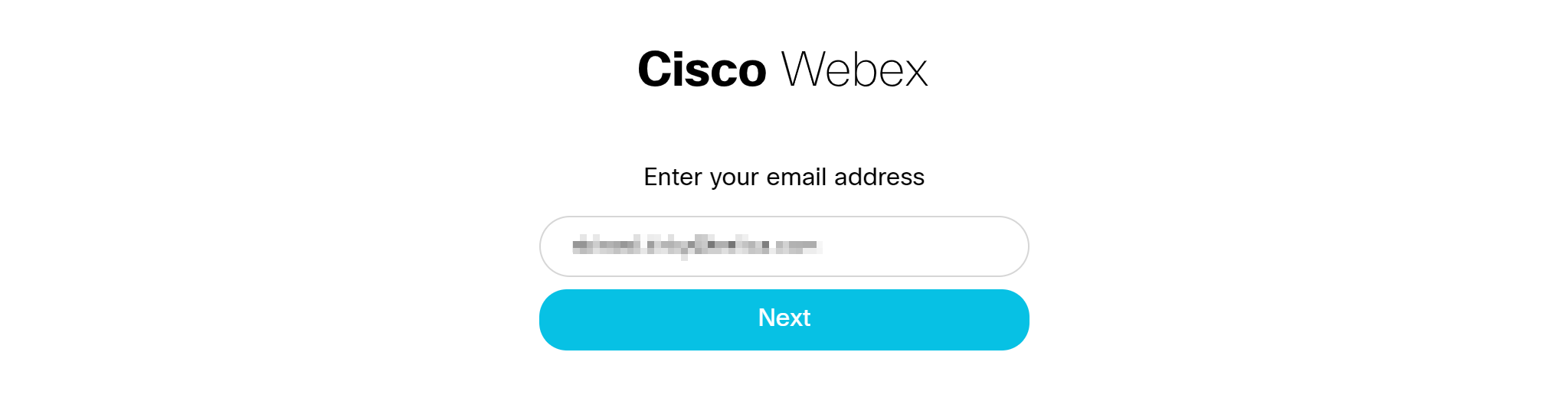
After a short pause, SaaS Manager will start to synchronize with Cisco Webex Teams and you'll see a green tick when everything is done.
Although this shouldn't take long, you don't have to wait for this to happen - once you're back in SaaS Manager feel free to go off and do other things.
If you click on the View application button, you can go through to the Cisco Webex Teams profile page and see more information.
At this point you may wish to review the user list or fill in more information about the number of seats you have, when you renew your Cisco Webex Teams licenses.
Support
If you have any problems either connecting with Cisco Webex Teams or using SaaS Manager please contact our support team. Just drop us an email at saasmanager@1password.com to start the conversation.
Comments
0 comments
Please sign in to leave a comment.