The simplest way to disconnect 1Password SaaS Manager from an app is to open the integration detail page from Integrations and then click the context menu icon on the right and click Disconnect.
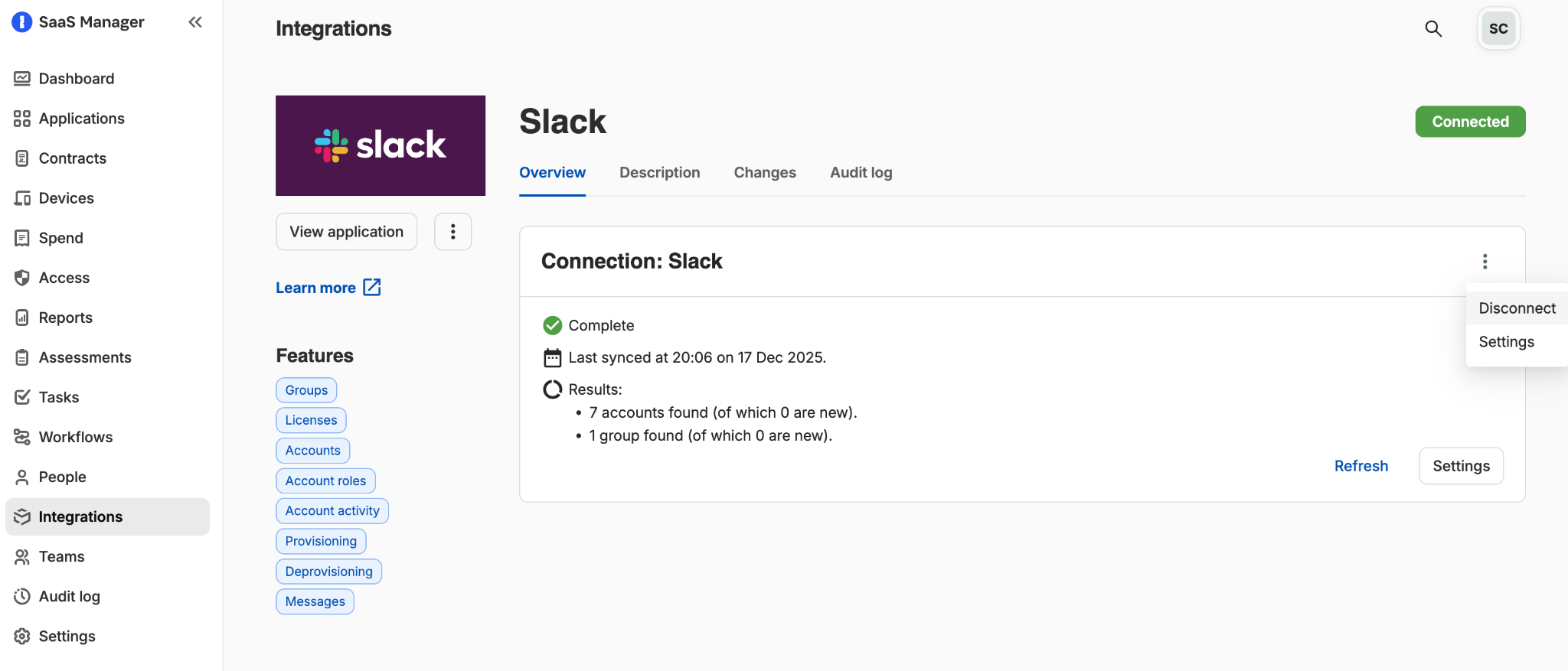
Disconnecting will stop 1Password SaaS Manager refreshing data from this source. You can reconnect at any time, although you will need to reauthorize access or re-enter integration-specific parameters.
Individual apps will also typically provide mechanisms for revoking 1Password SaaS Manager’s access. This may involve deleting or regenerating an API Key, or deleting the OAuth permissions granted.
Reconnect with different credentials
You may want to disconnect and reconnect with different information, or another user name. First disconnect, then click Reconnect and follow the onscreen instructions.
If you are connecting with OAuth2, you may find that you are not given a chance to re-enter your credentials, and that you are automatically logged back into the site. In this situation, open another browser tab and log out of the app you want to connect to, and then reconnect from 1Password SaaS Manager.
Comments
0 comments
Please sign in to leave a comment.