To create an API key, sign in to Manifestly an administrator user, then go to Settings > Integrations and click New API Key.
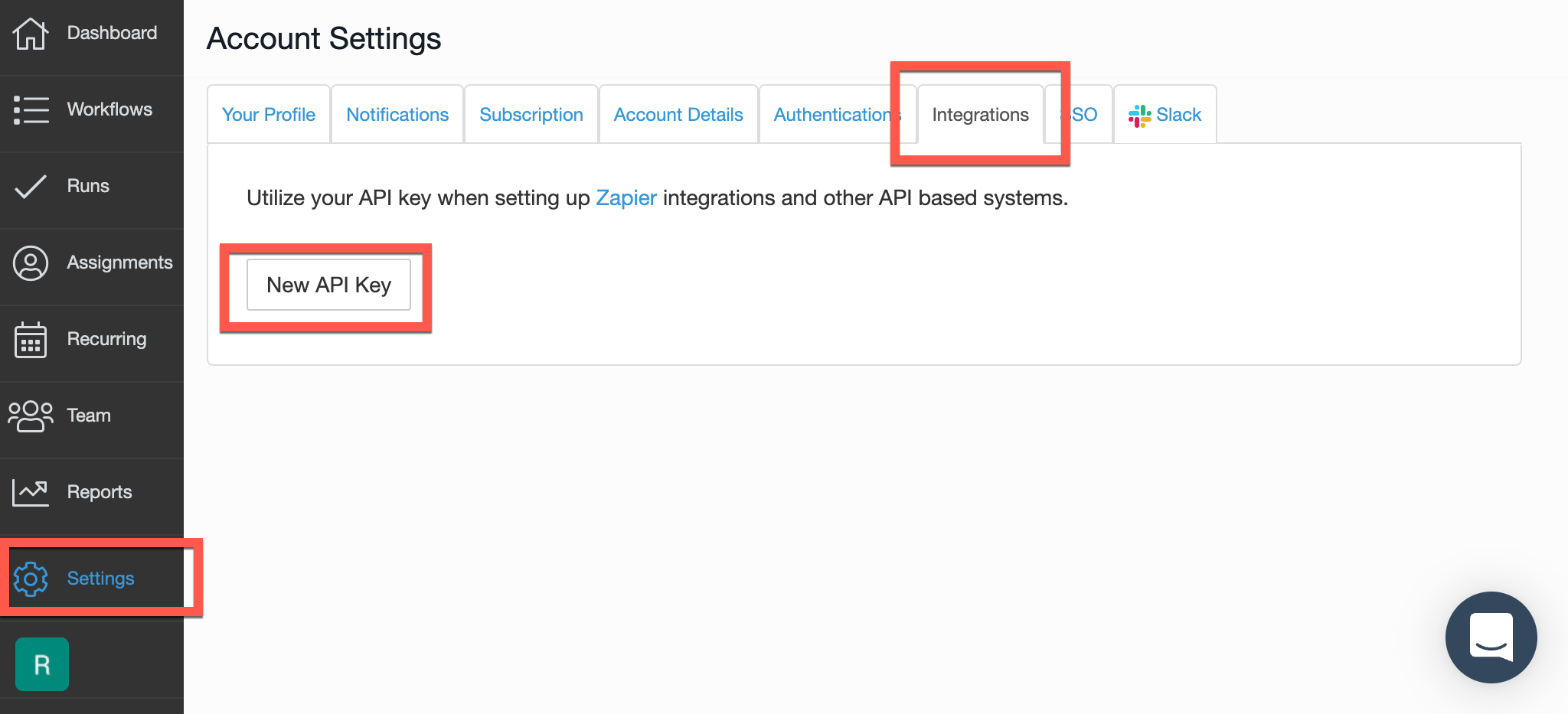
Enter a name for the key (e.g. 1password SaaS Manager) and click Create Api key:
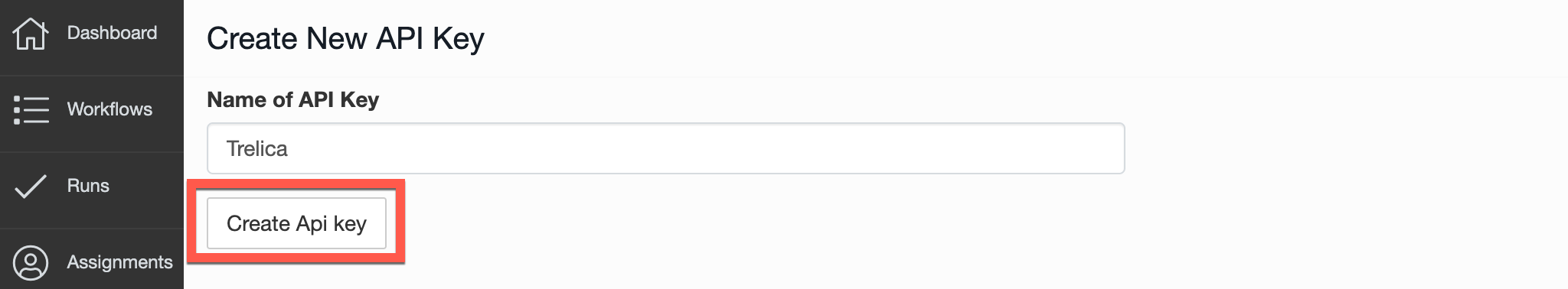
Copy and paste the key shown into SaaS Manager.
Comments
0 comments
Please sign in to leave a comment.