When you try to connect iSpring Learn to 1Password SaaS Manager you will be asked for an account URL name, domain, login and password. This article explains what to provide for each of these parameters.
As an administrator, you may have received an invitation from someone in your IT team asking you to connect iSpring Learn to SaaS Manager.
The Account URL name is the sub-domain component of the URL for your iSpring Learn instance, e.g. based on the URL saasmanagerlearn.ispringlearn.eu the account URL name would be saasmanagerlearn.
The domain is the second half of your iSpring Learn URL; either ispringlearn.eu or ispringlearn.com.
You can also confirm your account URL name and domain by navigating to Settings your iSpring Learn account:
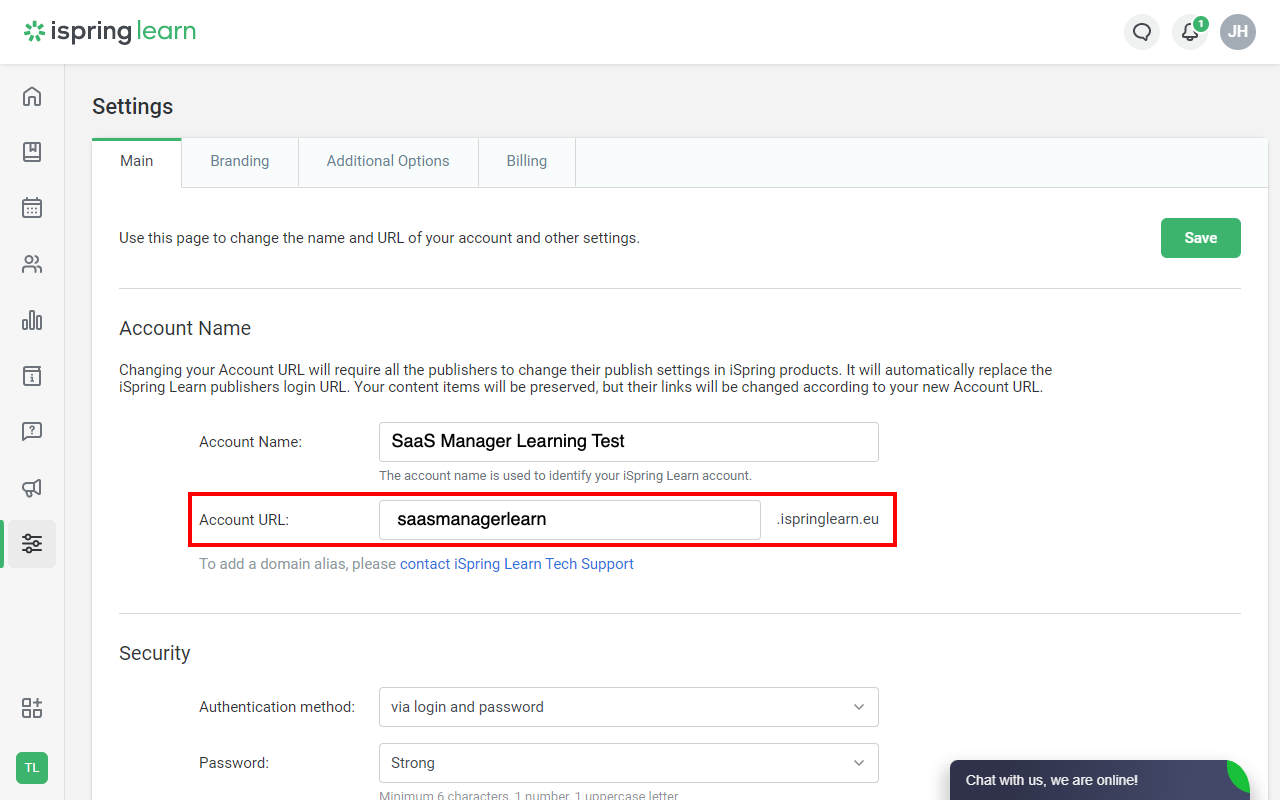
The user account used to connect iSpring Learn to SaaS Manager should hold either the Account Owner or Administrator roles.
It is possible to connect with lower privilege users, but they may not have permissions to view all user accounts.
While you can connect using your own iSpring Learn username and password, we recommend creating a dedicated SaaS Manager account for the integration.
Once you've created the dedicated administrator account, you can use those credentials for the Login and Password.
Note that your login may be different from your email address.
Comments
0 comments
Please sign in to leave a comment.