The SendGrid UI lets you create API keys with full access, but we strongly recommend creating an API key with limited scopes when connecting SendGrid to 1Password SaaS Manager.
The specific scopes required by SaaS Manager can't be created through the SendGrid user interface, so we recommend temporarily creating a full access API key, and then using the API to create a limited scope key, and then delete the full access key.
Creating the temporary Full Access API Key
First log in to SendGrid as an administrator and go to Settings > API Keys and click Create API Key:
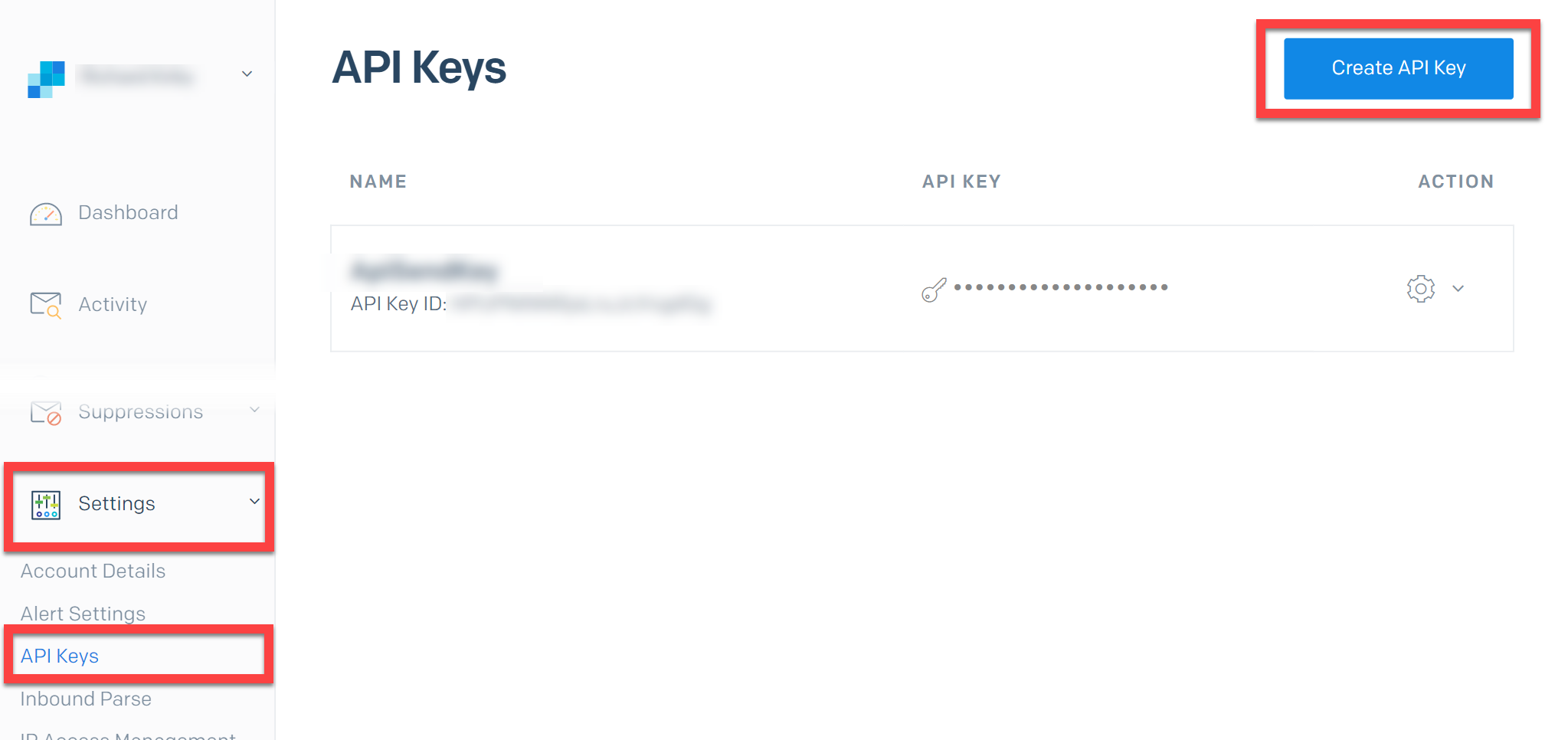
Give your key a name (e.g. Temp Full Access) and choose Full Access permissions and click Create & View:

You will be shown the new API key. Click on it to paste it to the clipboard:
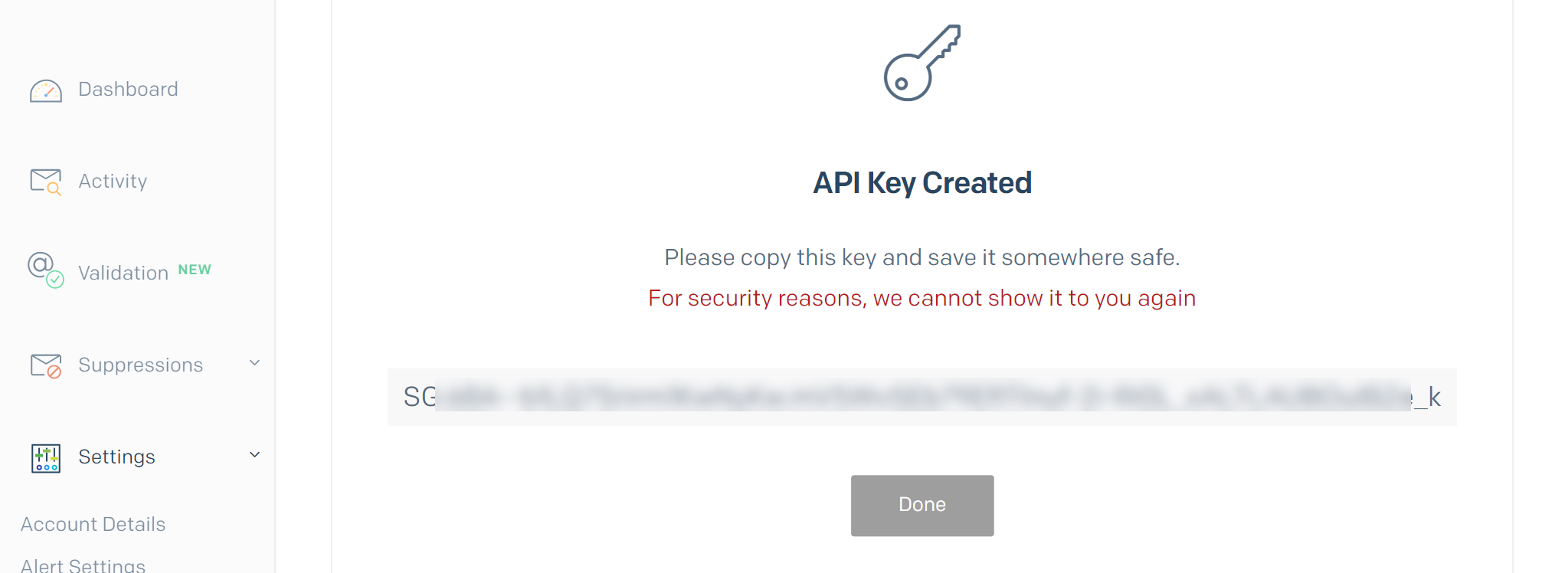
Now we can use the full access API key to create a limited scope key.
Creating the limited scope key
macOS
Go to the command line and run the following curl command, substituting {API_KEY} for the full access API key:
curl --location --request POST 'https://api.sendgrid.com/v3/api_keys' \
--header 'Authorization: Bearer {API_KEY}' \
--header 'Content-Type: application/json' \
--data-raw '{ "name": "1Password SaaS Manager", "scopes": ["teammates.read"] }' \
| jq .
If you don't have jq installed, just skip the piping in the final line. jq just formats the JSON response more neatly for you.
Windows (cmd)
curl -X POST "https://api.sendgrid.com/v3/api_keys" ^
-H "Authorization: Bearer {API_KEY}" ^
-H "Content-Type: application/json" ^
-d "{ \"name\": \"1Password SaaS Manager\", \"scopes\": [\"teammates.read\"] }"
Windows (PowerShell)
curl -Method POST "https://api.sendgrid.com/v3/api_keys" `
-Headers @{
"Authorization" = "Bearer {API_KEY}";
"Content-Type" = "application/json"
} `
-Body '{ "name": "1Password SaaS Manager", "scopes": ["teammates.read"] }' |
ConvertFrom-Json
The command should output something like this:
% Total % Received % Xferd Average Speed Time Time Time Current
Dload Upload Total Spent Left Speed
100 217 100 166 100 51 342 105 --:--:-- --:--:-- --:--:-- 447
{
"api_key": "SG....................................-dKdIgFgY",
"api_key_id": "ynfH3dkkSYfdvQRKIjcP5Q",
"name": "1Password SaaS Manager",
"scopes": [
"teammates.read"
]
}
You need the longer "api_key" attribute, not the "api_key_id" one.
Copy the value for the api_key attribute (excluding the quotation marks) and paste it into SaaS Manager when asked, when you connect the integration.
Tidying up
Once you've generated the limited scope key, you can tidy up the full access one. Just go back to SendGrid and delete it:

Be sure to delete the temporary Full Access token you created at the start, and not the limited scope SaaS Manager token you just created.
</></></>
Comments
0 comments
Please sign in to leave a comment.