When you try to connect New Relic to 1Password SaaS Manager you will be asked for the New Relic API Key. To create an API key you need a user that belongs to a group which has the modify capability on the User API Keys role; by default any group with the All Product Admin or Standard Users roles will have suitable permissions.
Login to New Relic, and click the Profile icon at the bottom left of the page.
Choose API Keys:
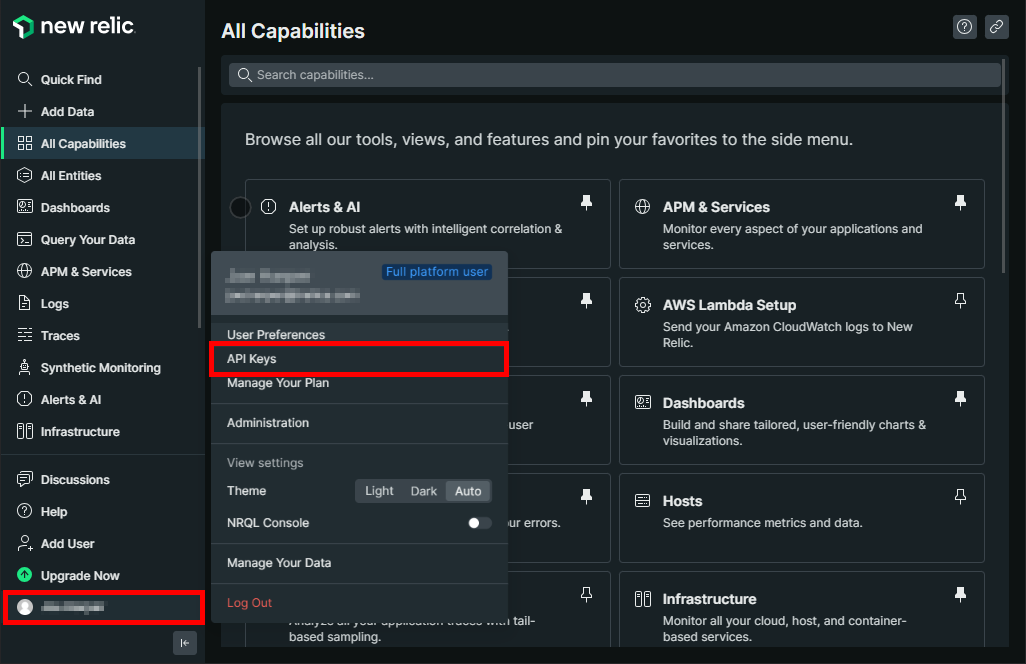
On the API Keys page click the Create a key button:
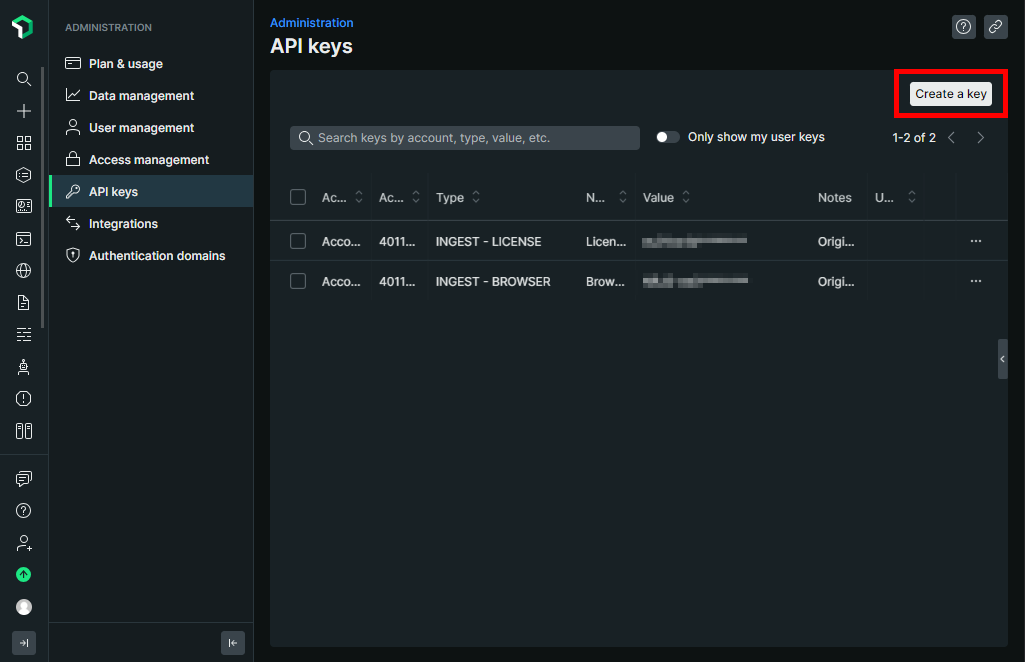
In the Create and API key dialog:
- Select the Account for the API key to be associated with (note the key will grant access to any Accounts to which the user creating it has access).
- Select User Key type
- Enter a name for the API key
Then click the Create a Key button:
Click on the context menu to the right of the new entry for the API key you just created, and select “Copy key”
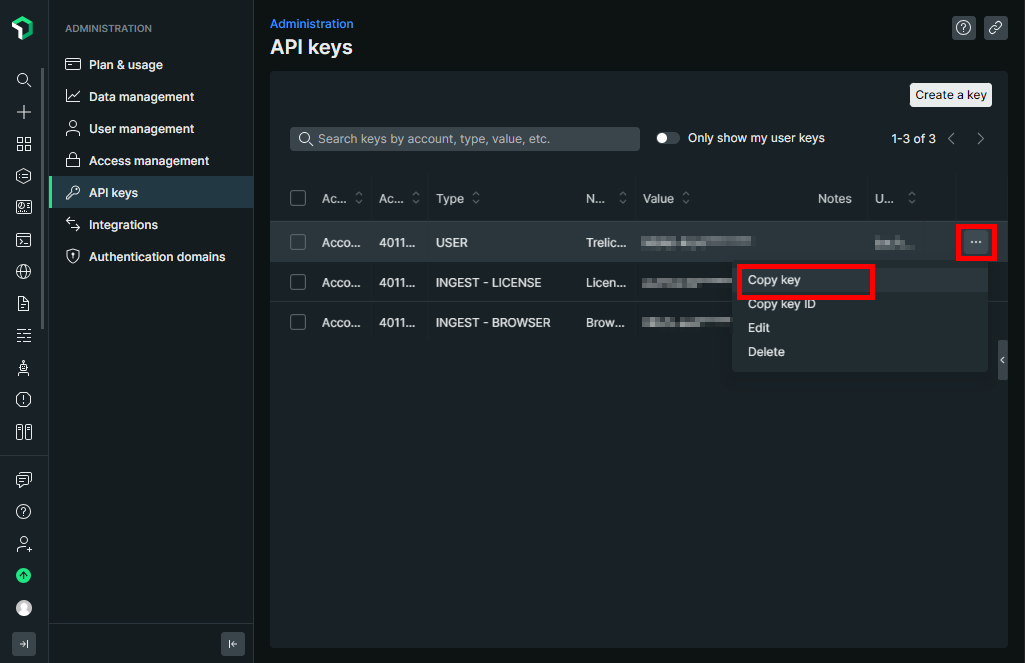
In the SaaS Manager connection dialog for the New Relic integration:
- Select the features you want to enable (Provisioning is required to add users to groups)
- Paste the API key into the API Key field
- Select the location of your New Relic data center
You can determine your data center from the URL you see once logged in to New Relic. If your URL contains "eu" (e.g. https://one.eu.newrelic.com/...) your data center is in the EU; if not, it is in the US.
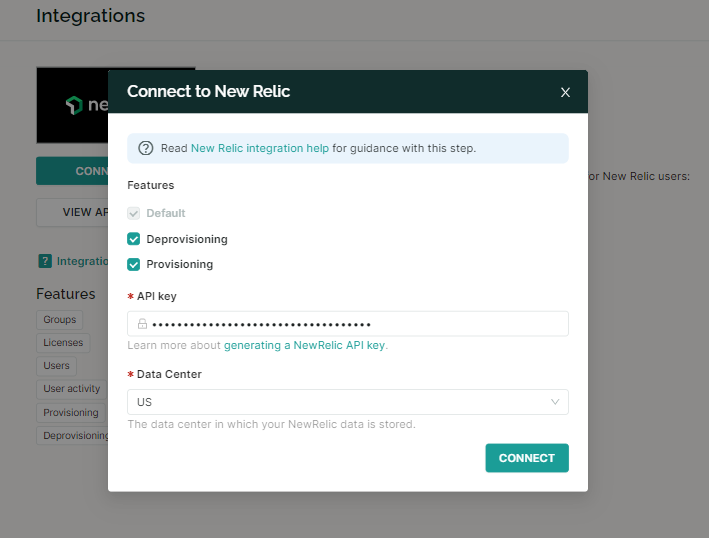
Comments
0 comments
Please sign in to leave a comment.