Log in to Kaiten as an Administrator user. Click on your profile icon at the top-right, and click on Profile Settings.
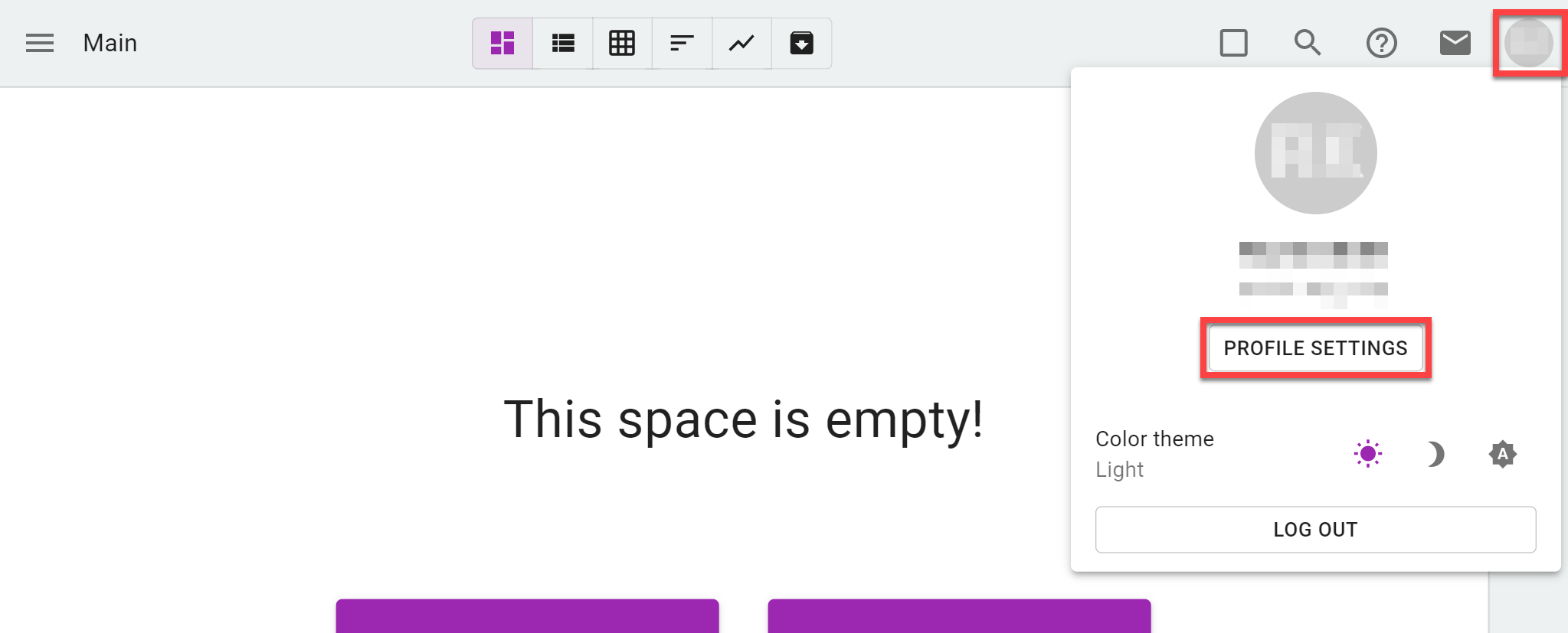
Under the profile page, click on the Api Key section and then click the Copy to clipboard icon.
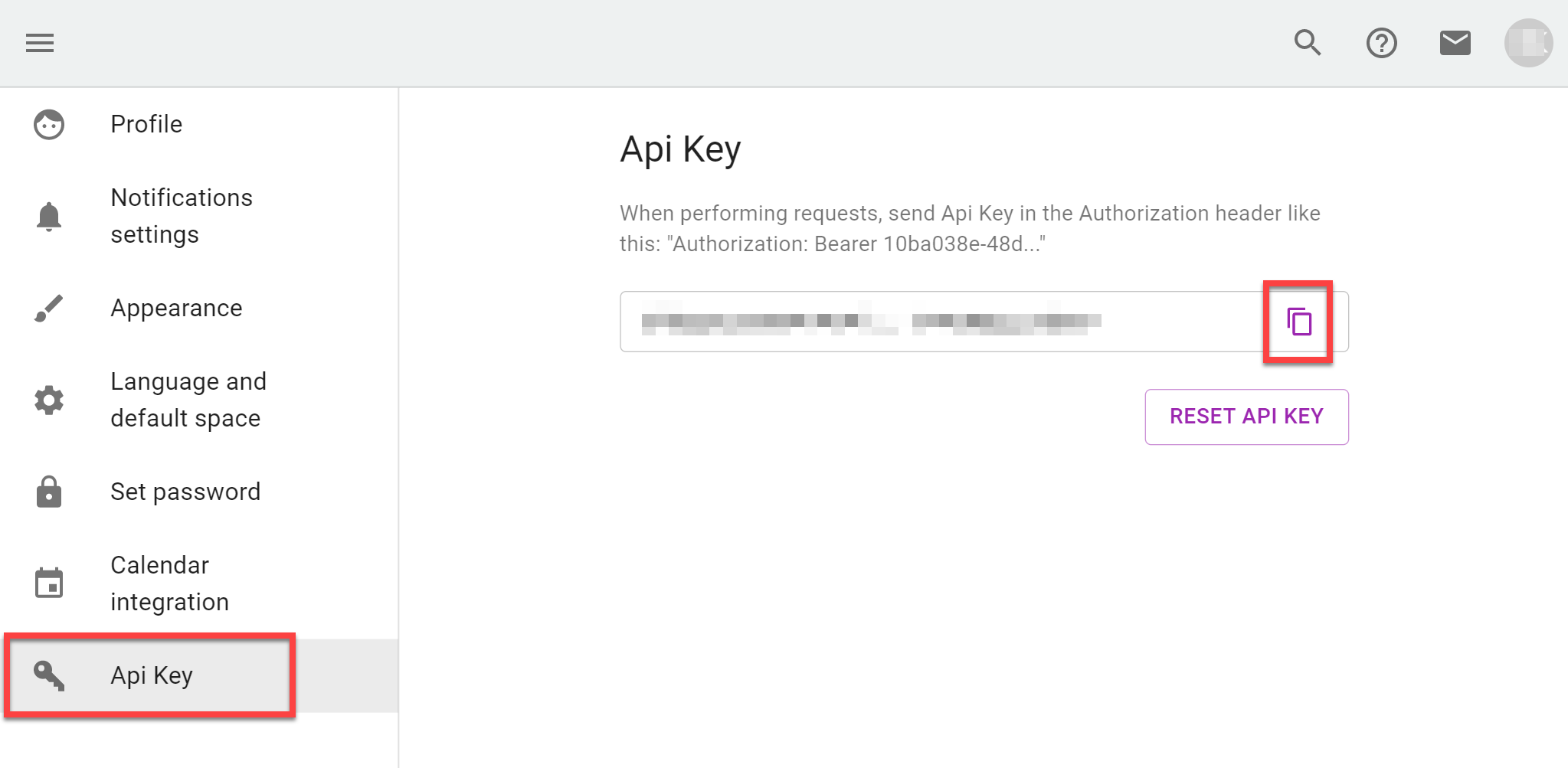
If you need to reset the Api Key, bear in mind that you may have assigned this to other applications which will also need updating.
Comments
0 comments
Please sign in to leave a comment.