When you connect with Artifactory from 1Password SaaS Manager you have to enter an Admin Access Token. This page shows you how you can find this in JFrog.
Log in to the JFrog console.
Click on the Administration tab.
Choose User Management > Access Tokens
Click on Generate Token
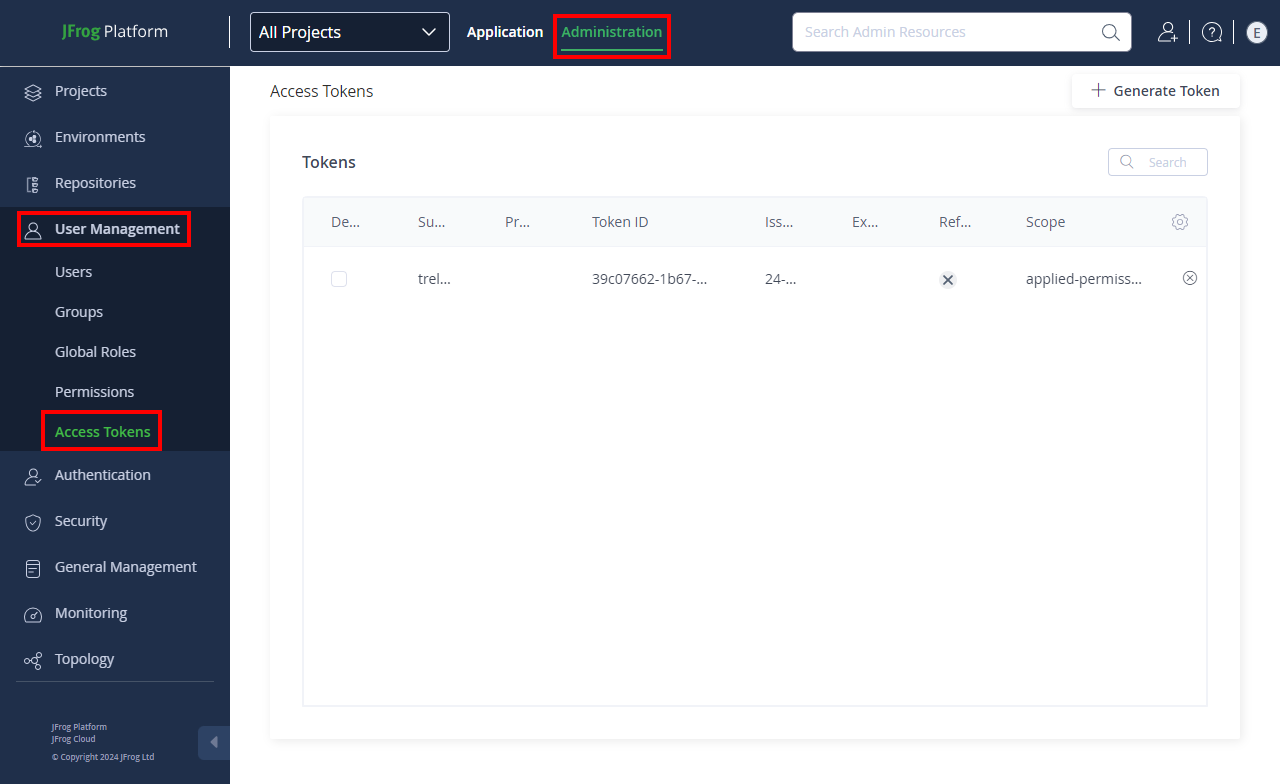
In the modal:
- Select Scoped Token
- We recommend providing a simple, but meaningful description e.g.
SaaS Manager - Select
Adminas the Token scope - Assign a user name for the token e.g.
SaaSManagerIntegration - Uncheck All or the Service, and pick
Artifactoryfrom the drop down list - Set Expiration time to
Never(you can choose a shorter, custom duration should you wish too, but we suggest at least 6 months) - Click Generate:
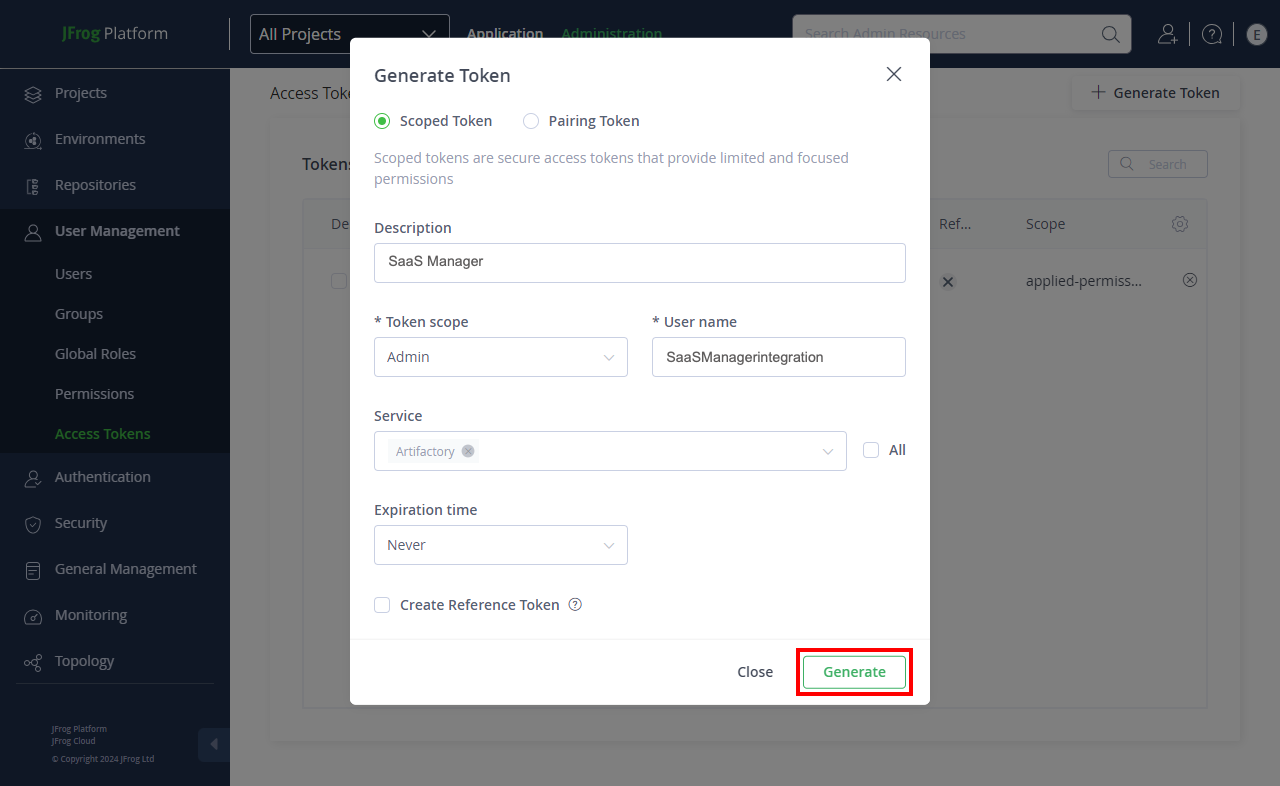
Copy and paste the token into SaaS Manager.
Comments
0 comments
Please sign in to leave a comment.