When you try to connect Favro to 1Password SaaS Manager you will be asked for the Favro API Token. This article shows you how to find and manage your Favro API Token.
When you connect to Favro from SaaS Manager you will need to enter a Favro user account email, and an API Token that you can create in Favro. You can use any administrator account for this, but we recommend creating a dedicated SaaS Manager account.
Login to Favro, and click the main menu icon at the top left of the page. Choose My profile:
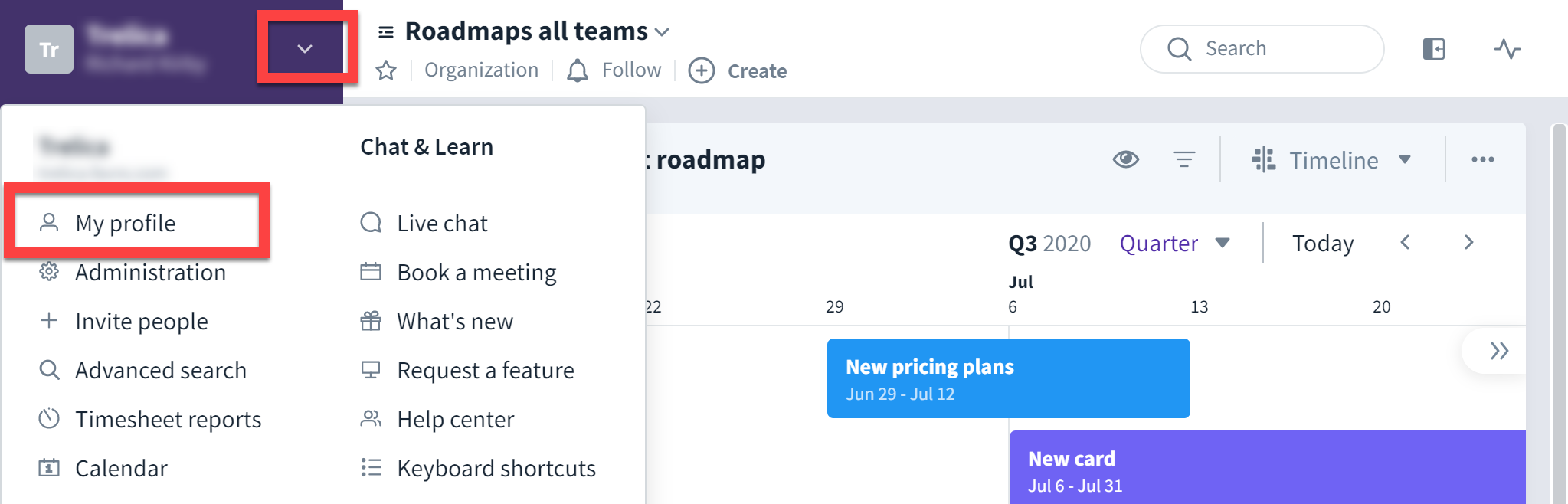
Choose API Tokens from the side menu, and then click Create new token:
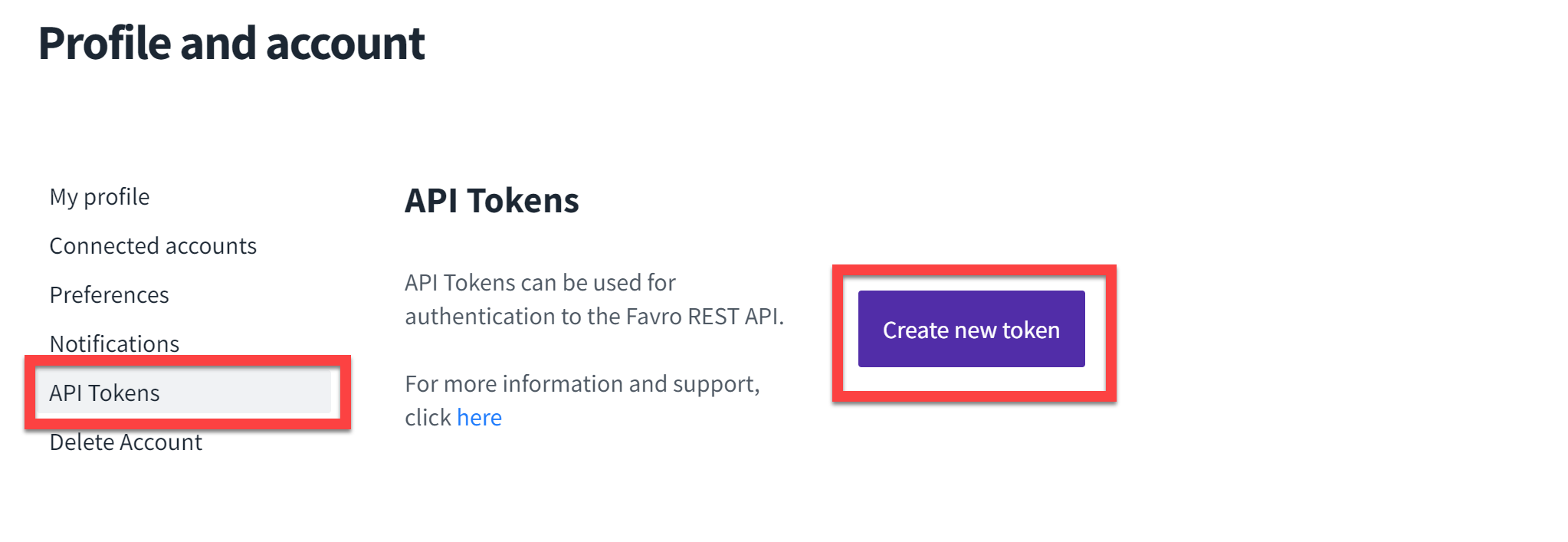
Enter 1Password SaaS Manager as the token name, select the Read only checkbox, and then click Create token:
You will then be shown the new token. Copy it to the clipboard, ready to enter into SaaS Manager. You only see this once - if you mislay the token then you will have to delete and recreate the token.

Comments
0 comments
Please sign in to leave a comment.