When you try to connect Cisco Meraki to 1Password SaaS Manager you will be asked for a Cisco Meraki API key. This article shows you how to create a Cisco Meraki API key.
Log in to your Meraki dashboard.
Creating a read-only user
API key access is granted per user. We recommend creating a dedicated account with read-only access.
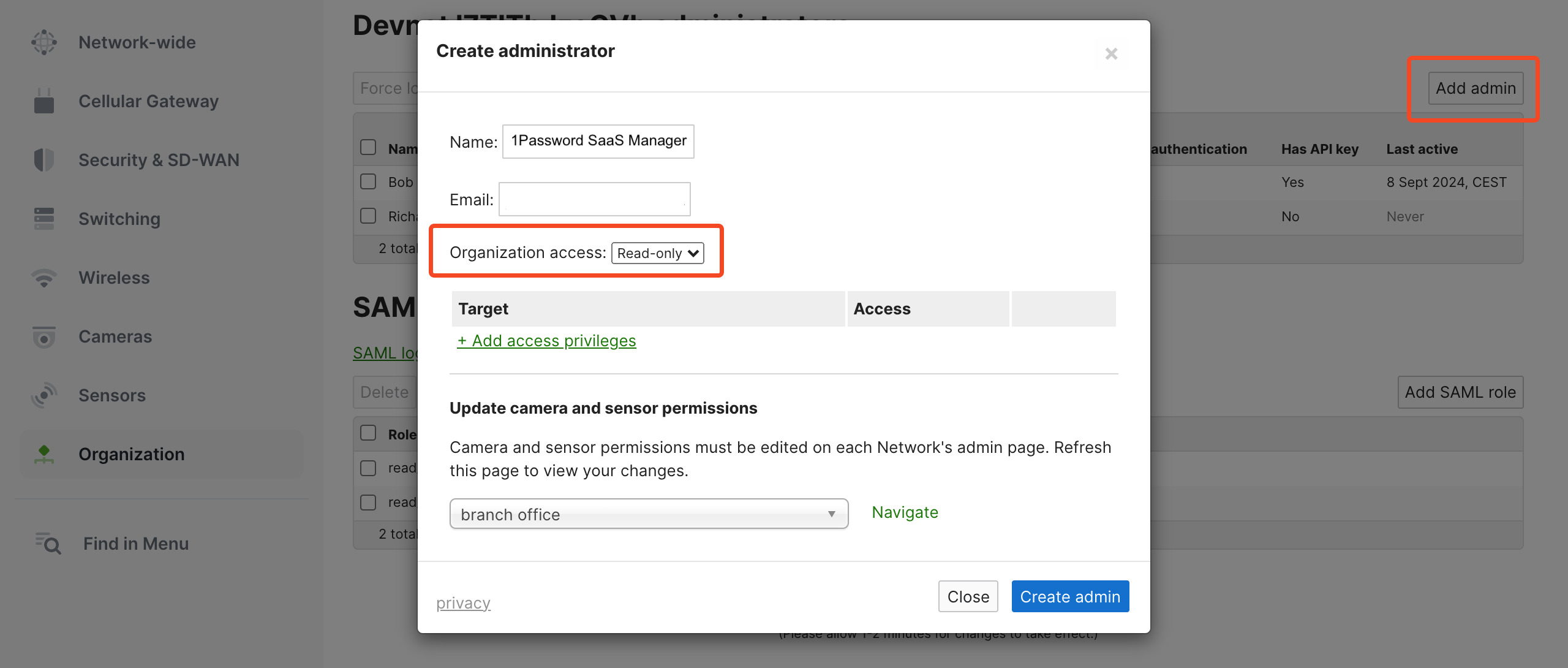
Don't forget to click Save changes:

Now login to this account to create an API key for it.
Creating an API key
Click on Organization and under Configure choose API & Webhooks:

Click API keys and access and choose Generate API Key:

You will now be shown the new API key. This will never be shown again, so please copy this to your clipboard or a text editor, and then click I've stored my API key in order to click Done

When you connect to Cisco Meraki in SaaS Manager, paste the API key into the dialog and click Connect again:

Comments
0 comments
Please sign in to leave a comment.