How does 1Password SaaS Manager integrate with apps?
1Password SaaS Manager (formerly Trelica) connects to SaaS applications using what’s known as an API. This means we can talk directly to the application. Each application API is different. This means:
- We need to create a specific integration for each application.
- Applications vary in terms of what information they provide via an API (e.g. Zoom provides user names, emails, last login date for each user, groups and license types, whereas Asana only provides names and emails).
- Some applications only give API access if you have a certain level of license (e.g. Zapier requires an Enterprise license to access the API).
Some applications have no appropriate API and so we cannot connect automatically.
What's the process for connecting to an app?
If a picture speaks a thousand words, we're hoping an animated GIF can do even more...
Here's how we can connect to an application and bring in all the user and activity data in just over 30 seconds:
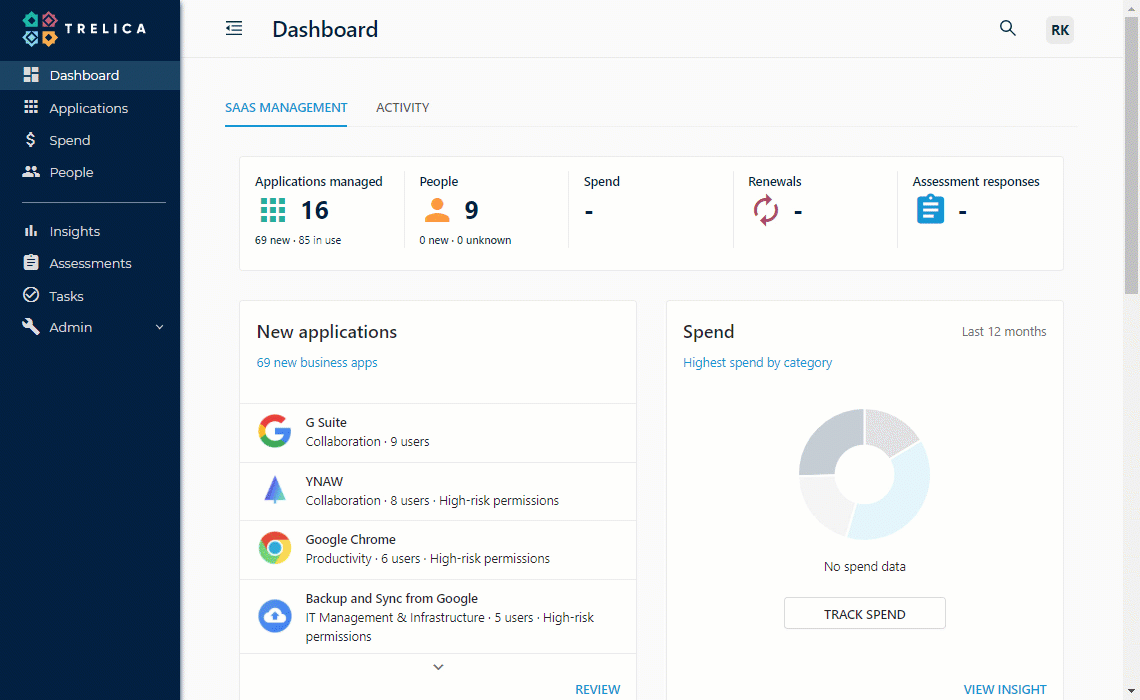
The following pages contain more detailed information about specific integrations, either where there is a slightly different process, or where the vendor has requested more detailed descriptions of the steps to set up an integration with SaaS Manager.
Comments
0 comments
Please sign in to leave a comment.