Click on your profile icon at the top-right and go to Settings:
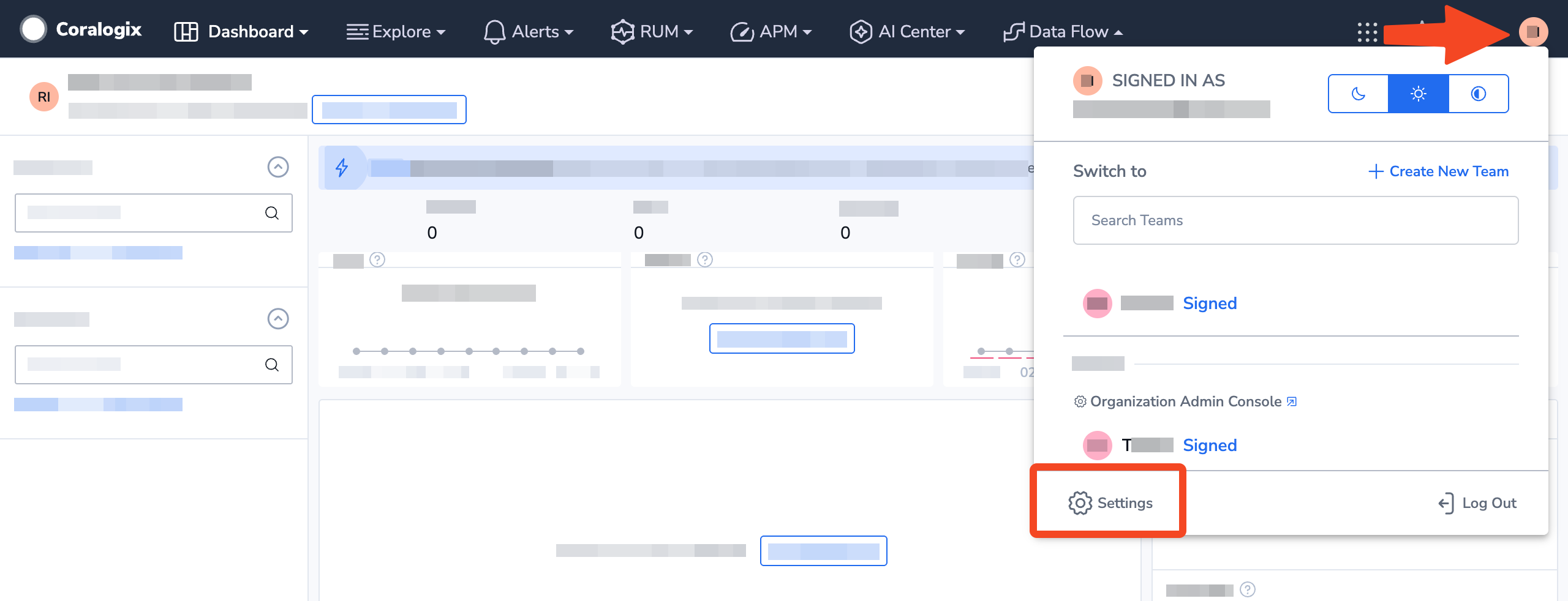
Choose Keys > Team Keys:
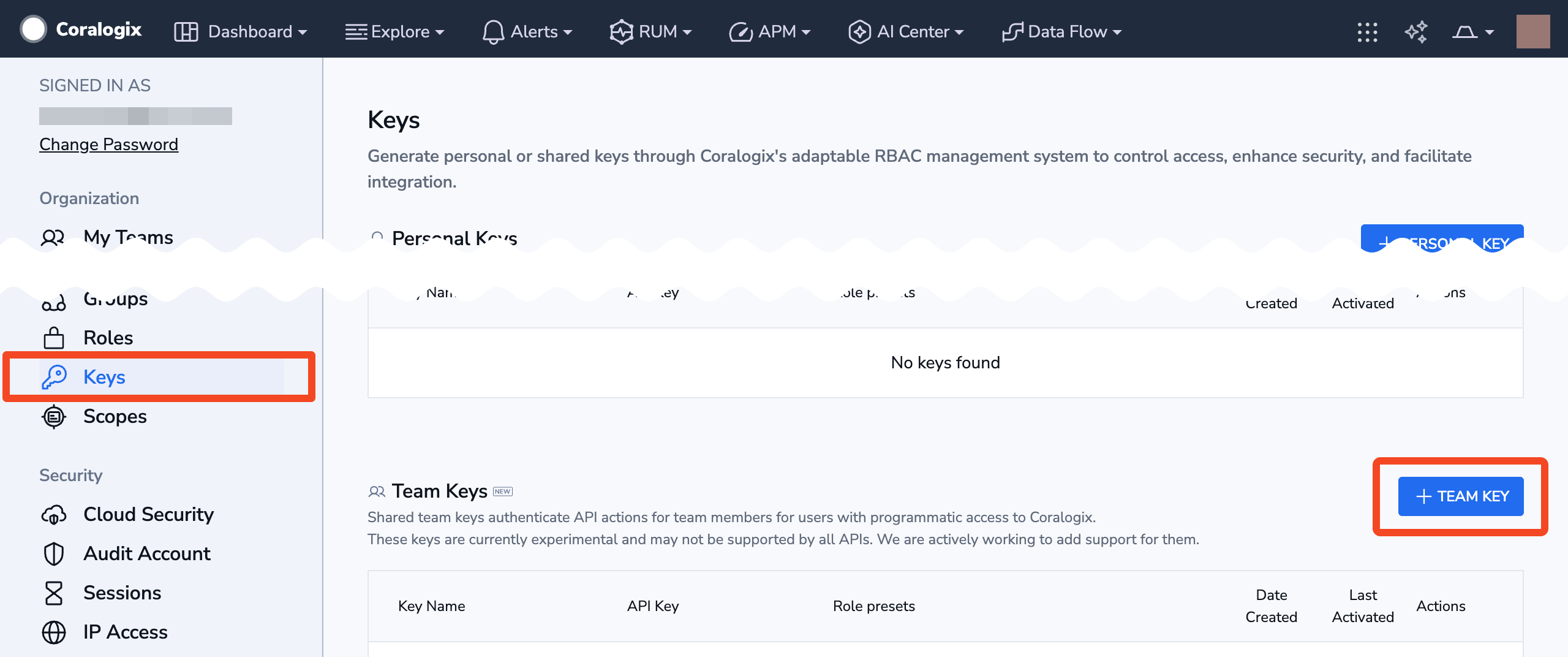
- Click + TEAM KEY to create a Team API key
- Enter a Key name, e.g. '1Password SaaS Manager'
- Expand the Advanced settings
-
Select the following scopes
Action Description team-members:ReadConfigView Team Membership team-members:ManageManage Team Membership team-groups:ReadConfigView Team-Level Groups team-groups:ManageManage Team-Level Groups - Click Create
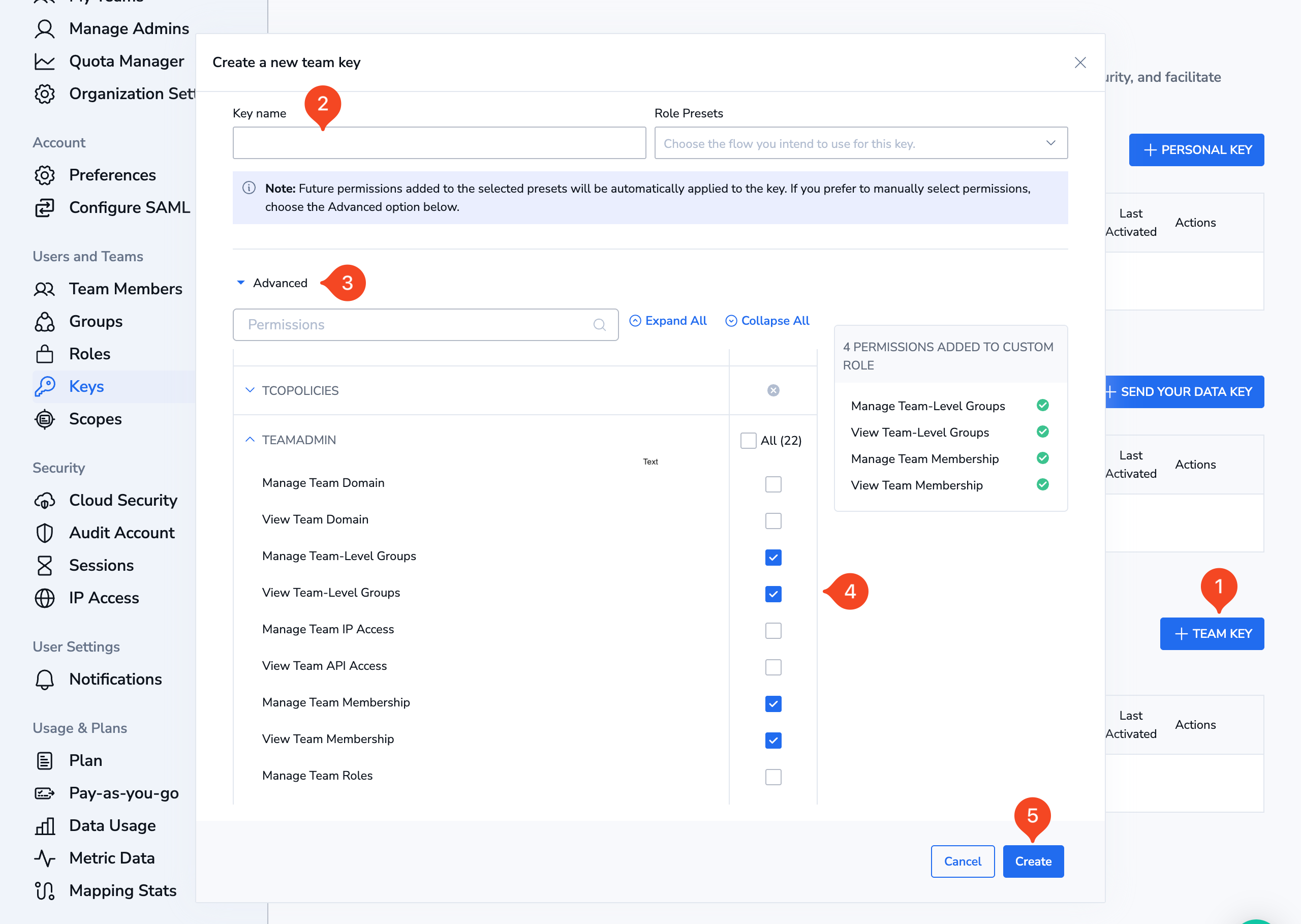
6. Copy the key to the clipboard
Comments
0 comments
Please sign in to leave a comment.