Log in to Articulate and click Reach 360.
Choose Manage > Settings. Scroll down the Account tab and click Manage API Keys.
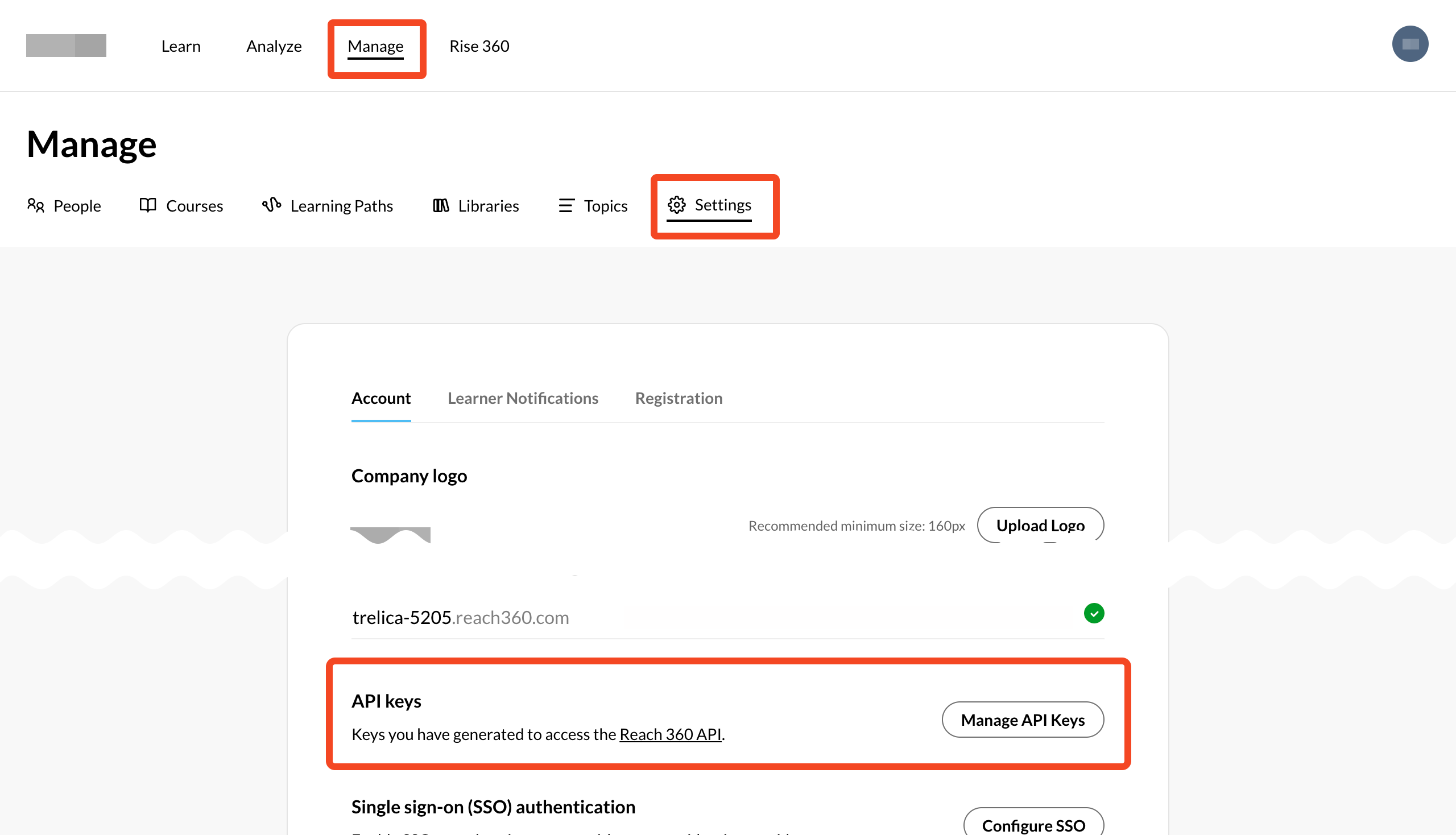
Click Generate New Key
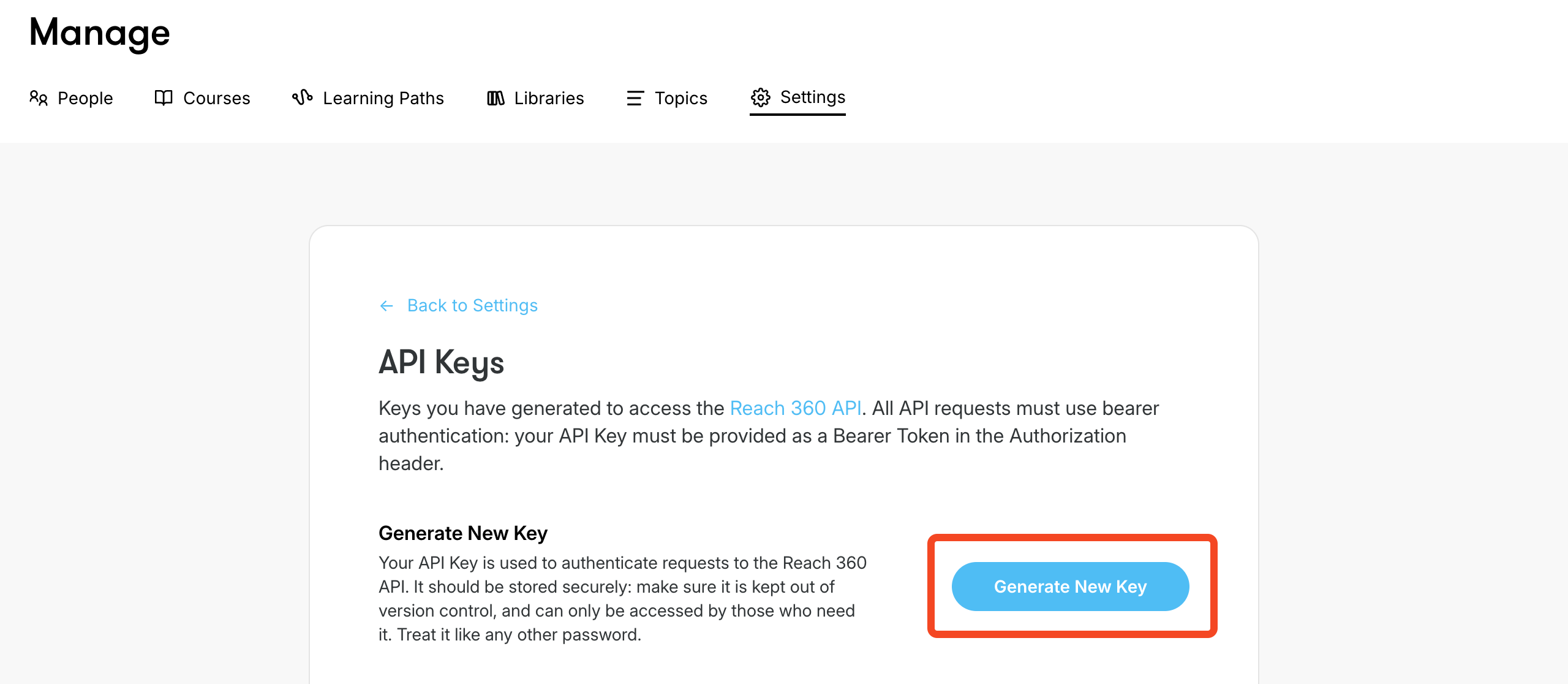
Log in to Articulate and click Reach 360.
Choose Manage > Settings. Scroll down the Account tab and click Manage API Keys.
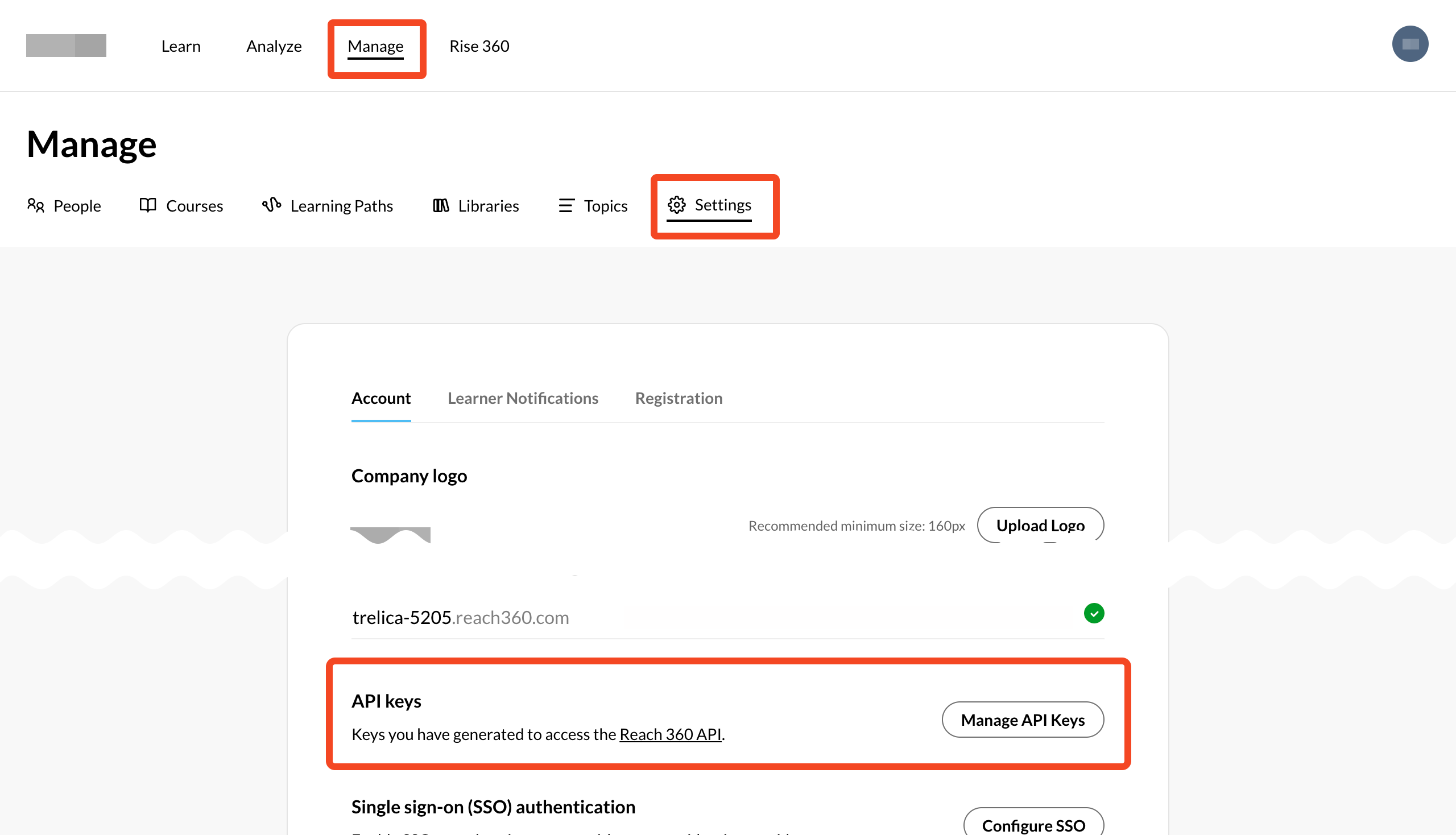
Click Generate New Key
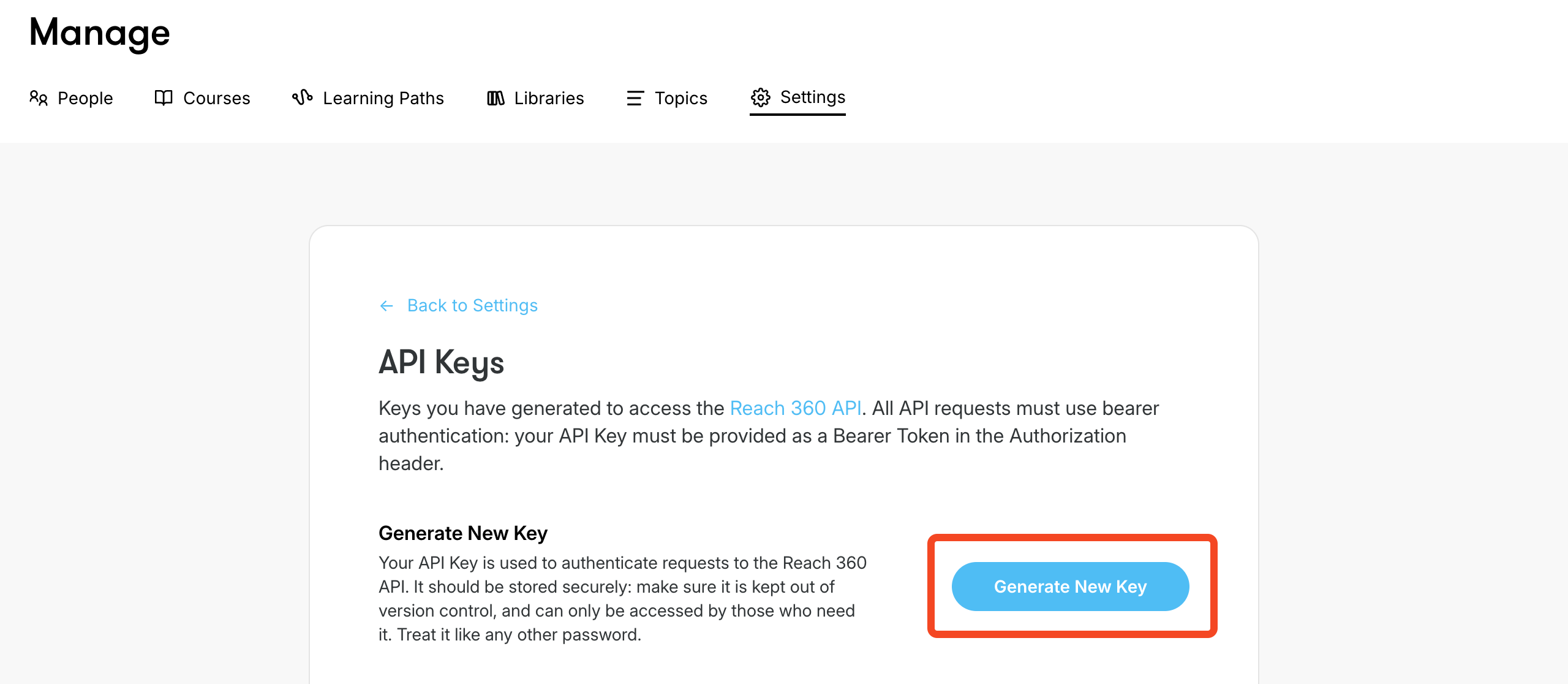
Comments
0 comments
Please sign in to leave a comment.