Go to Settings > API keys and click Add new.
Call the key '1Password SaaS Manager' and choose the Manage organization settings (e.g. custom fields) permission.
Click Create.
Copy and paste the key into SaaS Manager.
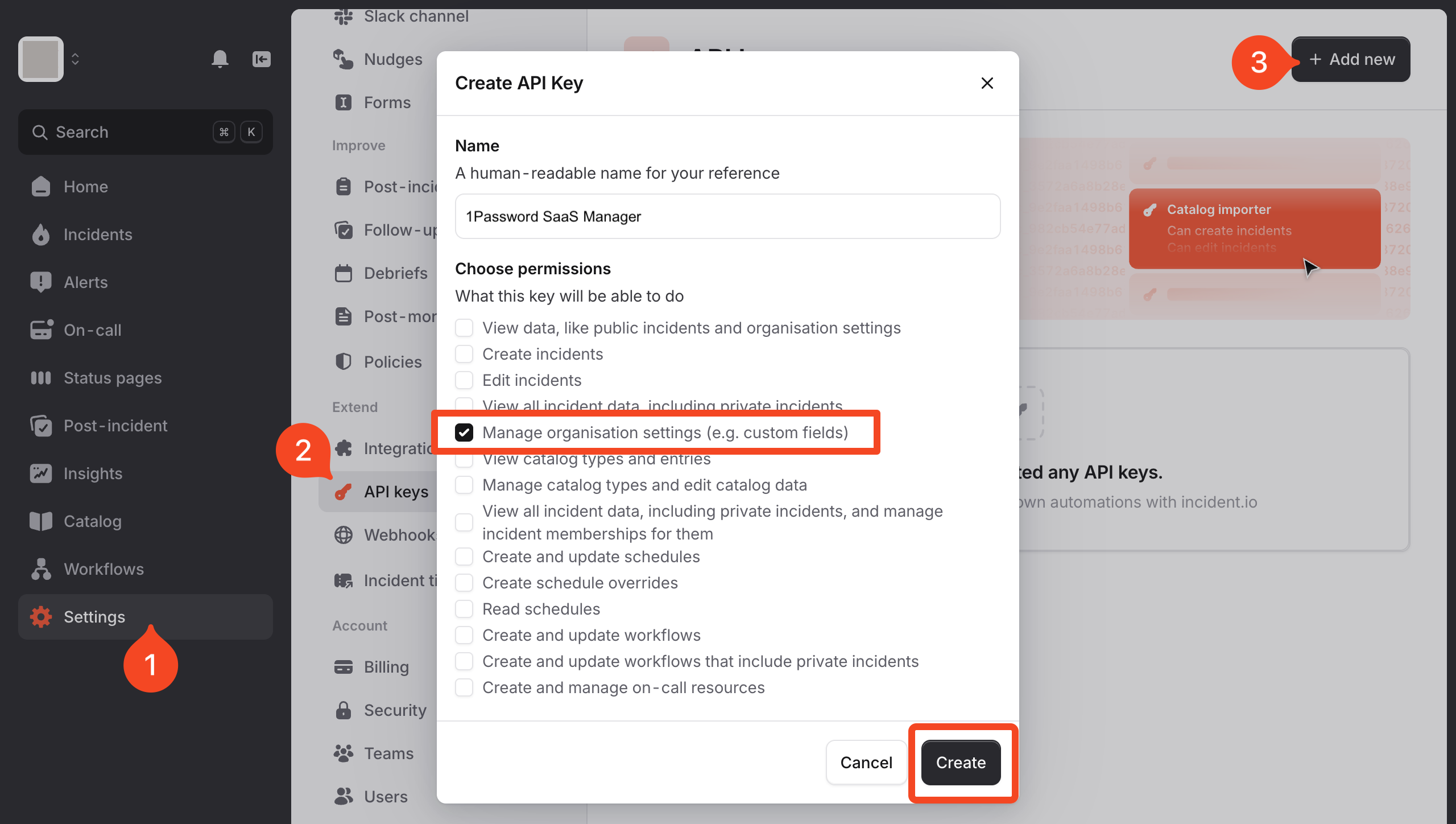
Go to Settings > API keys and click Add new.
Call the key '1Password SaaS Manager' and choose the Manage organization settings (e.g. custom fields) permission.
Click Create.
Copy and paste the key into SaaS Manager.
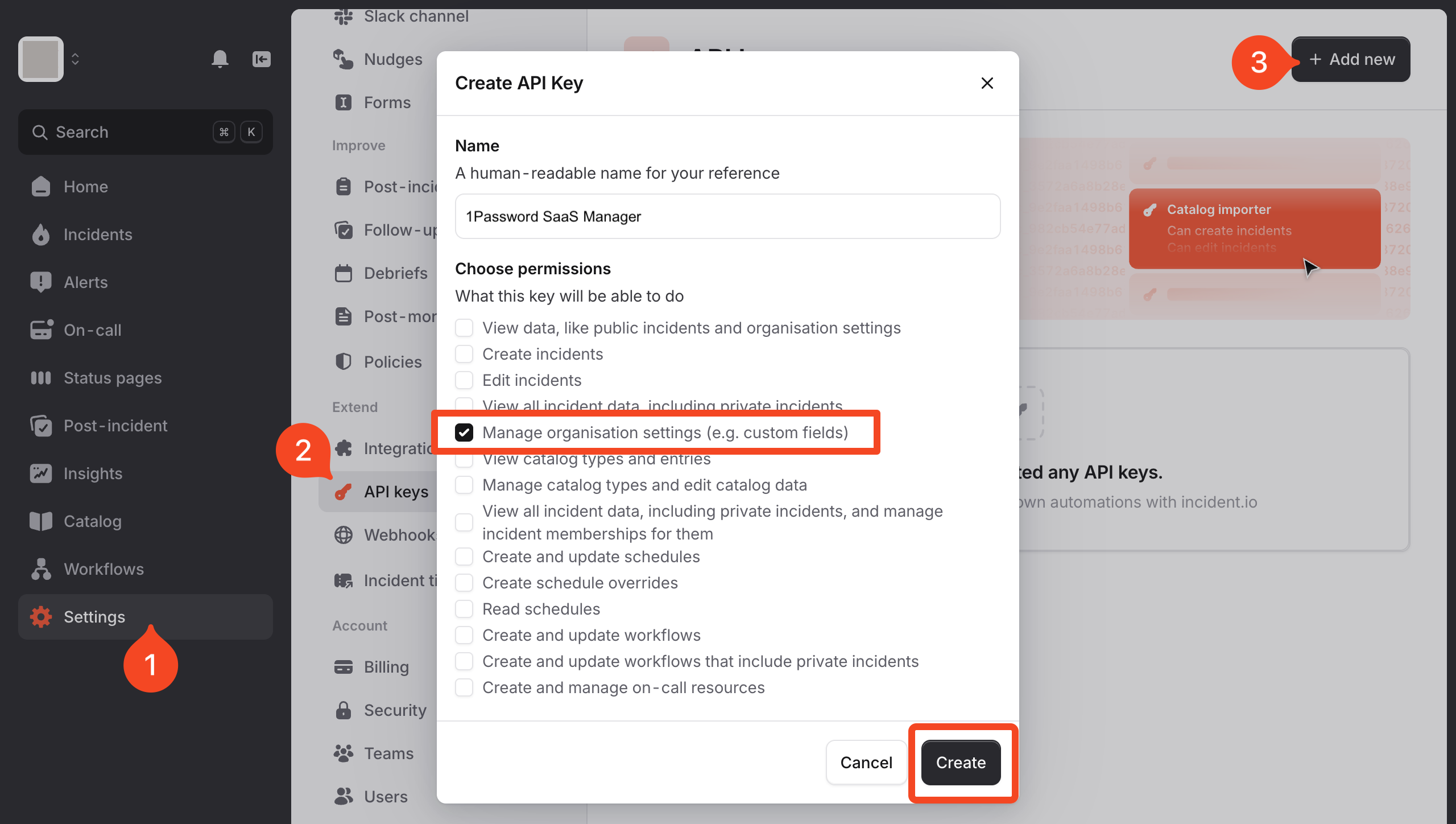
Comments
0 comments
Please sign in to leave a comment.