To connect to BILL Spend and Expense (fka Divvy) you need to generate an API token.
Go to My account > Settings and click Generate new token:
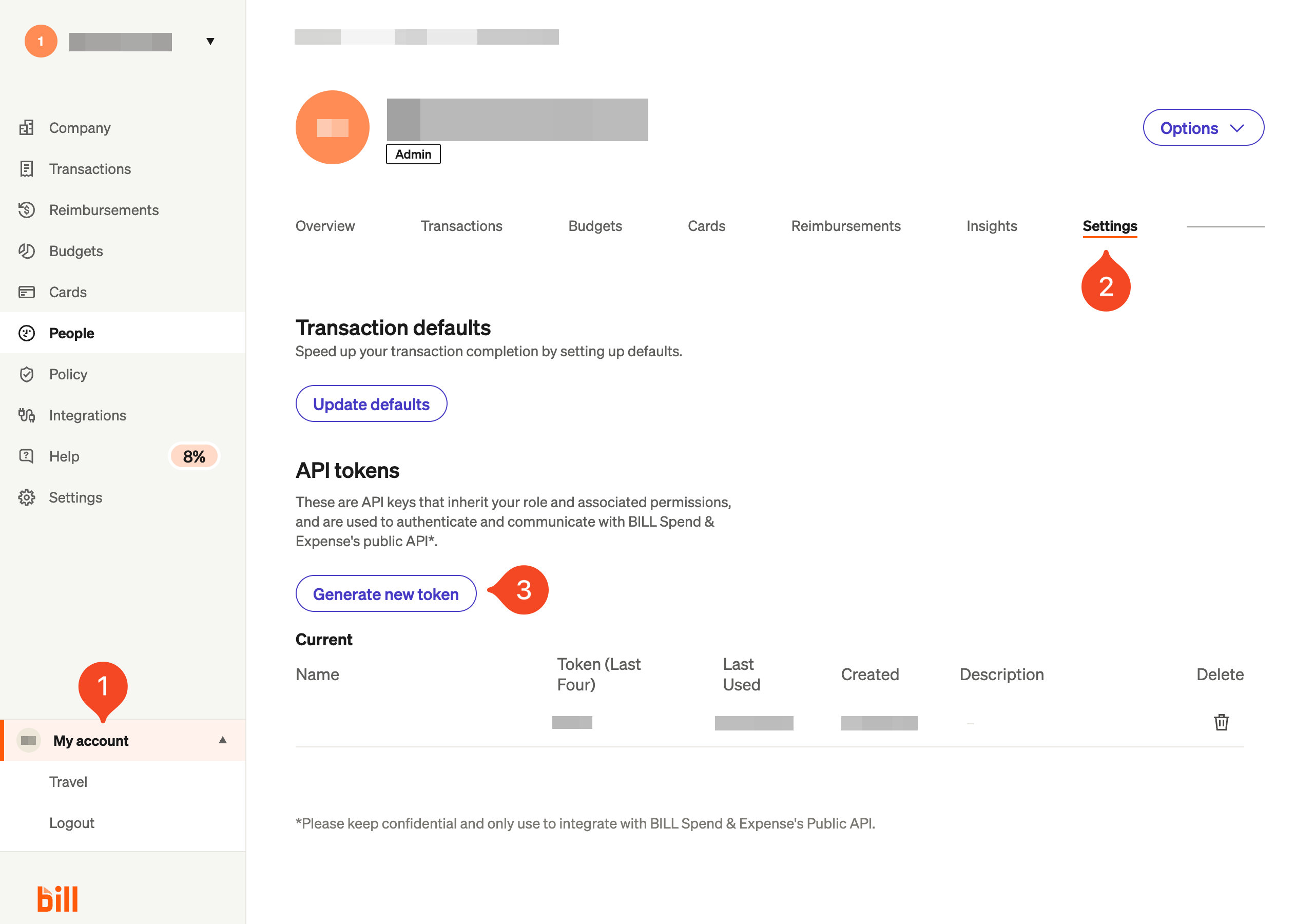
Give the token a name, and click Generate token.
Paste the token into 1Password SaaS Manager.
To connect to BILL Spend and Expense (fka Divvy) you need to generate an API token.
Go to My account > Settings and click Generate new token:
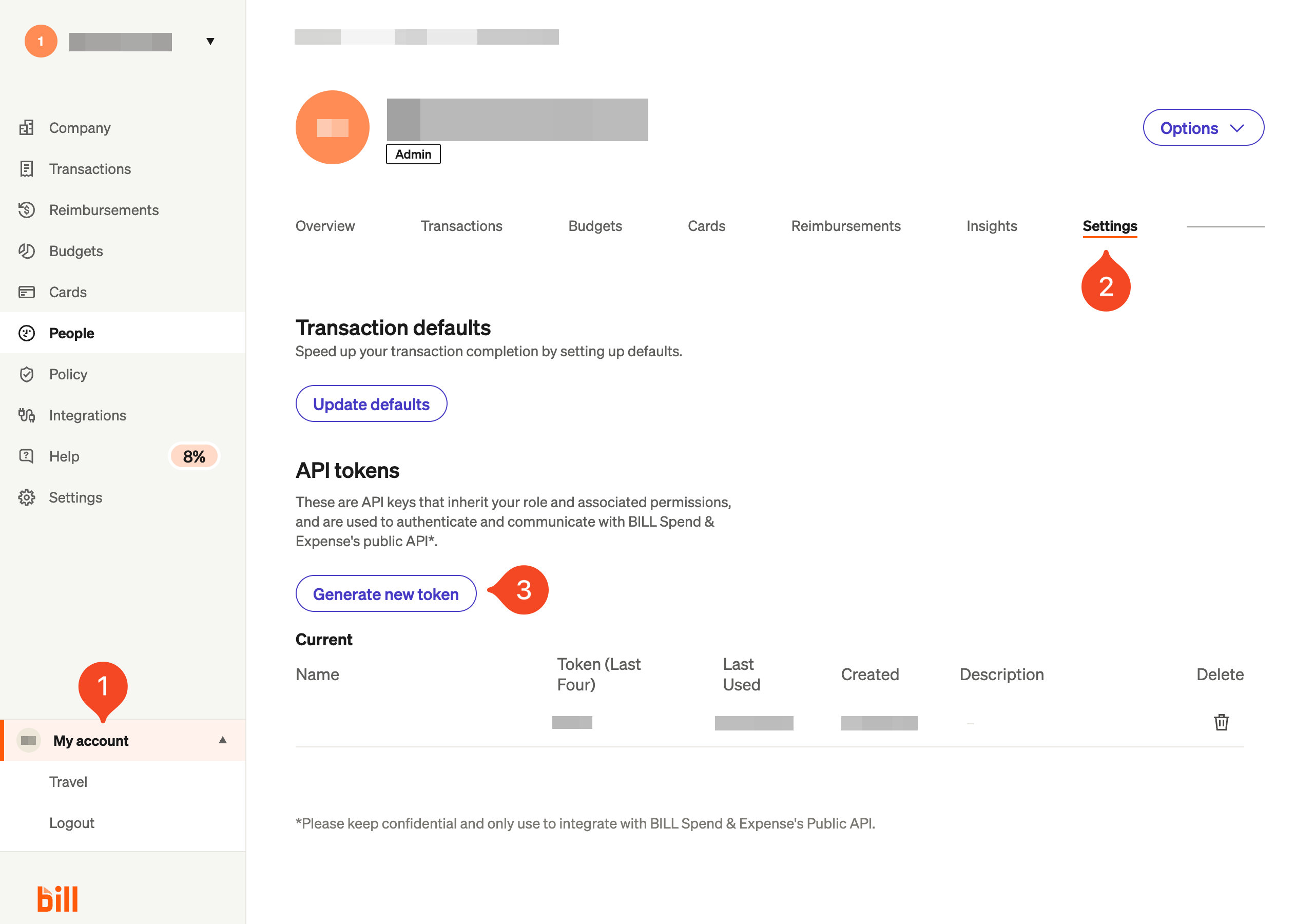
Give the token a name, and click Generate token.
Paste the token into 1Password SaaS Manager.
Comments
0 comments
Please sign in to leave a comment.