Log in to HackerRank for Work.
Click on your profile and choose Settings.
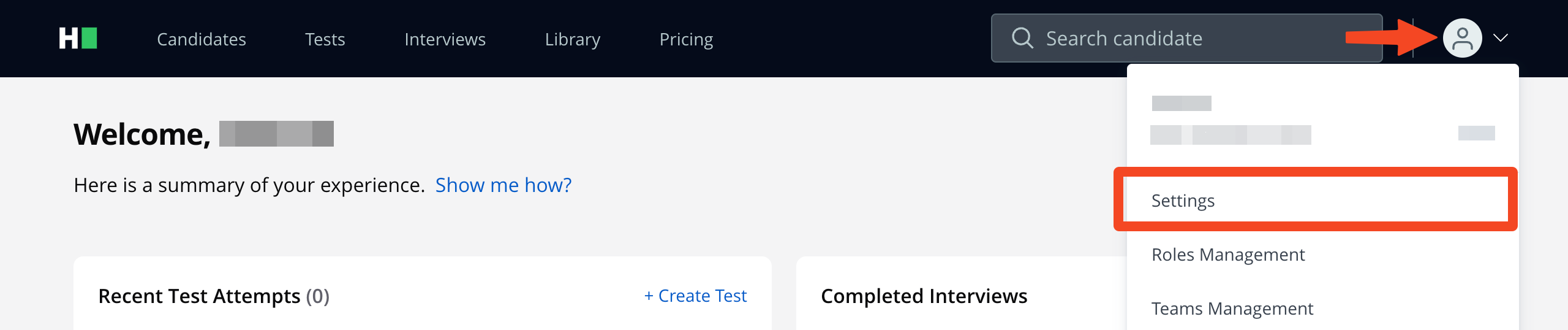
Select API and then click New Token:
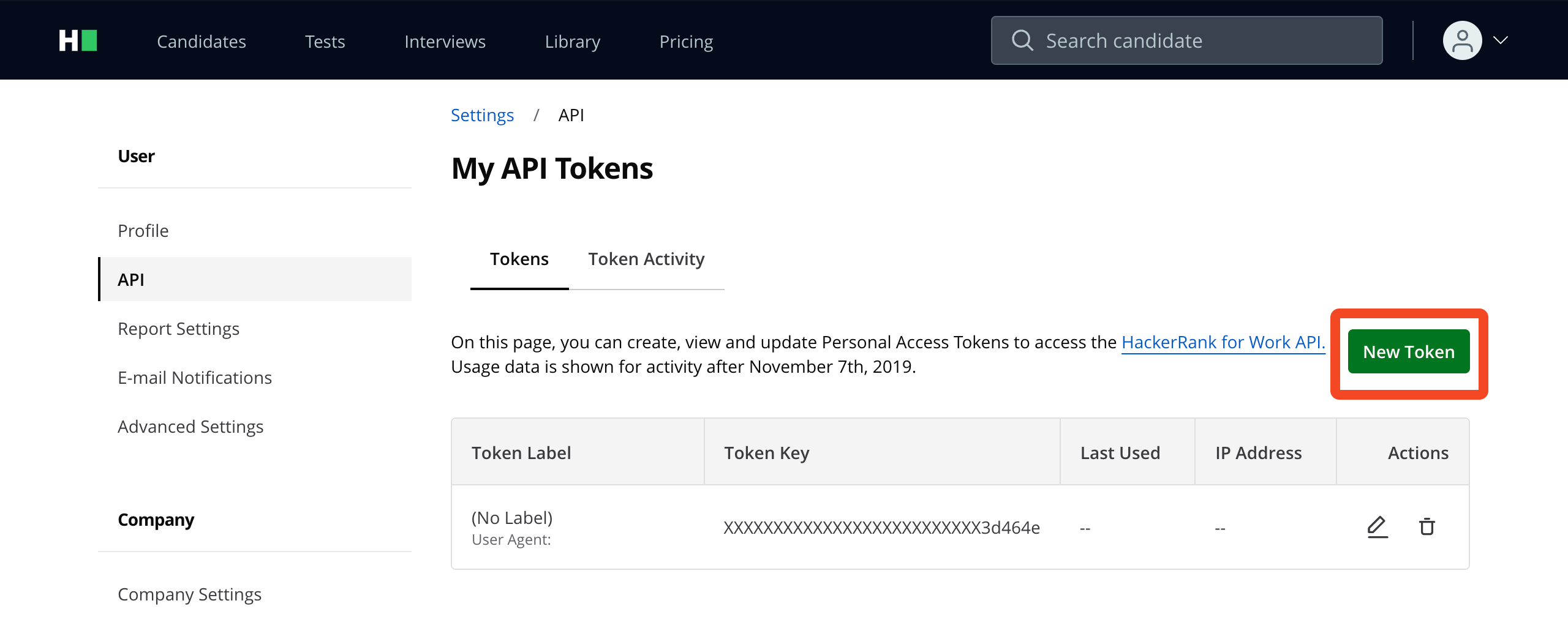
Enter a name for the token, e.g. 1Password SaaS Manager, and click Generate Token.
Click Copy and Close.
Log in to HackerRank for Work.
Click on your profile and choose Settings.
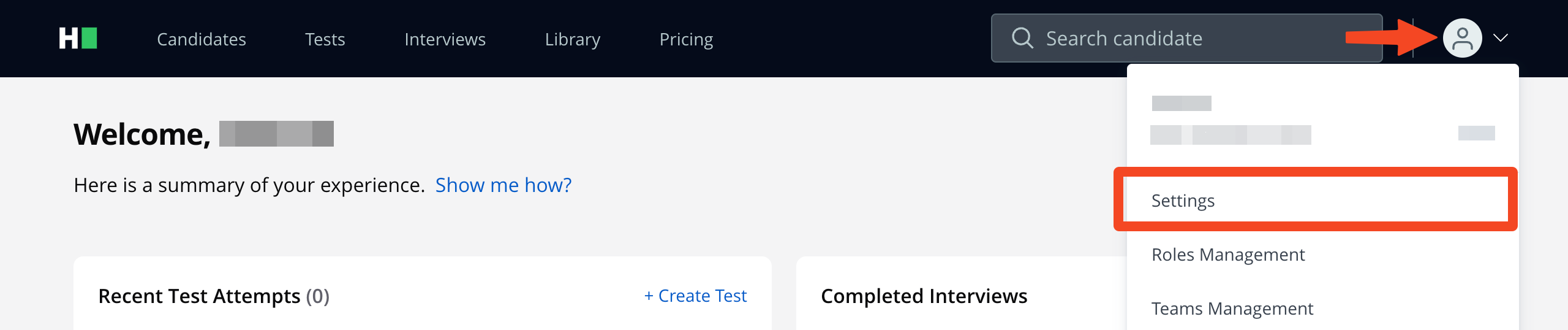
Select API and then click New Token:
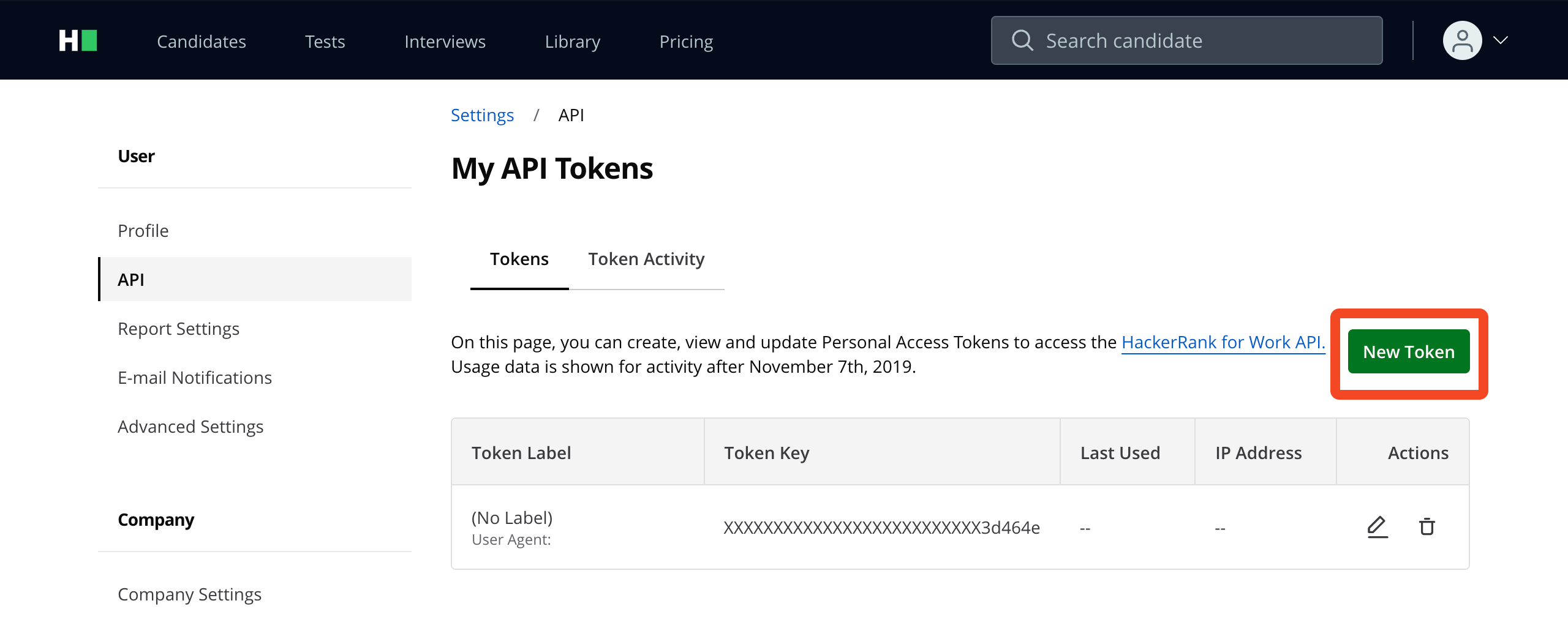
Enter a name for the token, e.g. 1Password SaaS Manager, and click Generate Token.
Click Copy and Close.
Comments
0 comments
Please sign in to leave a comment.