- Click the 'cog' icon to go to the Settings page.
- Choose the Integrations tab.
- Set API Integration to enabled.
- Click UPDATE
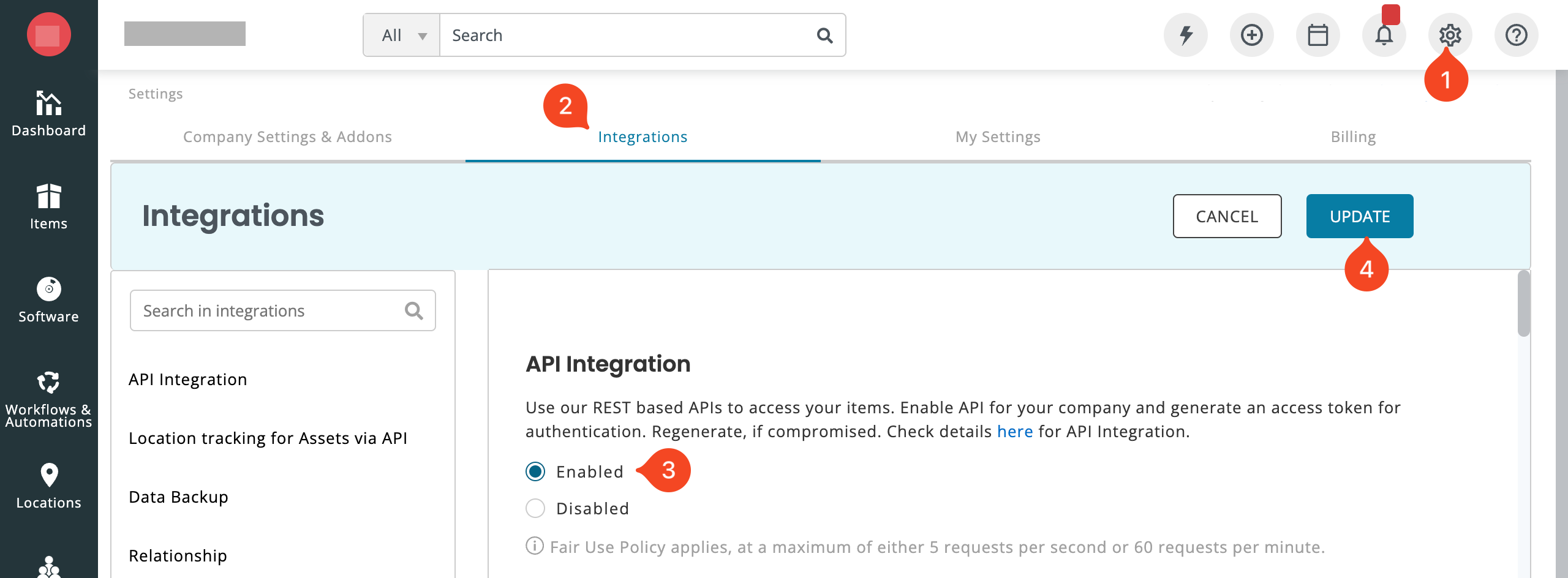
The page will save and reload with the API Secret Key showing.
Copy this to the clipboard and paste into 1Password SaaS Manager:
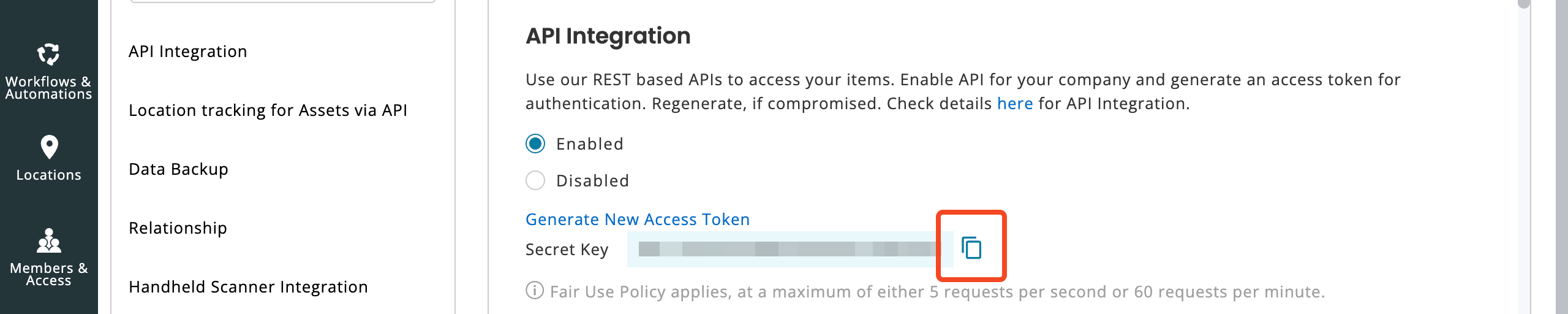
Comments
0 comments
Please sign in to leave a comment.