Creating an API key
To connect to Pluralsight you will need to create an API key at: https://developer.pluralsight.com/manage-keys
This will prompt you to log in with your Pluralsight account and afterwards take you to the Manage Keys page.
- Click Add Api Key.
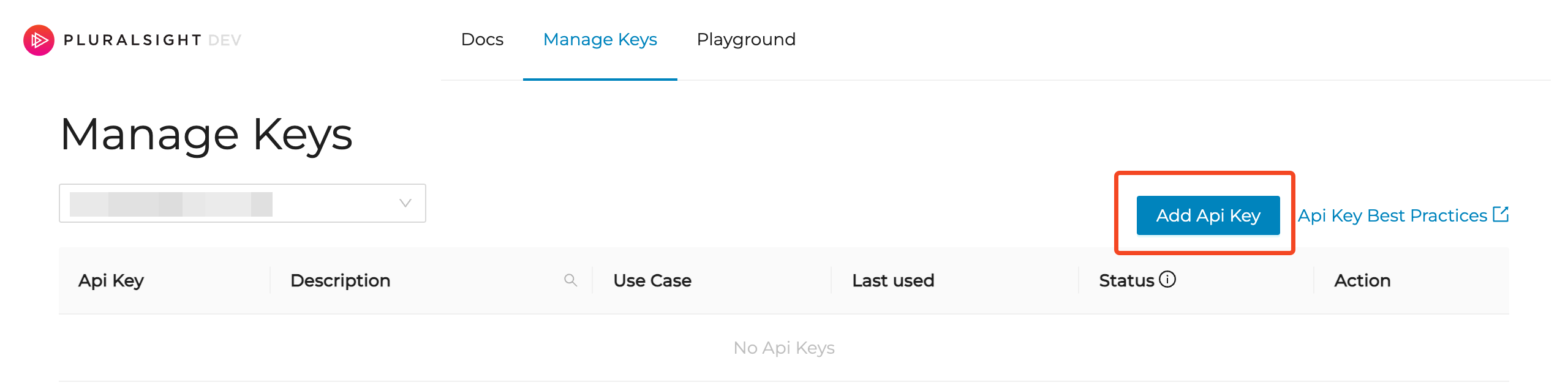
- For Use Case select Other from the bottom of the list, and add a description to help search for/identify the key, for example '1Password SaaS Manager Integration Key'.
- Add a Technical Contact Email. This is the person who will be notified when the key is about to expire or if there are any issues with the API key. You can add multiple emails using a comma-separated list.
- If you would like the SaaS Manager Integration to be able to make changes to your data in Pluralsight (for example creating/editing users) you must enable the Write Permission option at the bottom of the pop-up.
- Click Add Api Key
- You will now see your new API key in the list. Click the copy button under the Api Key column to copy your key for later.
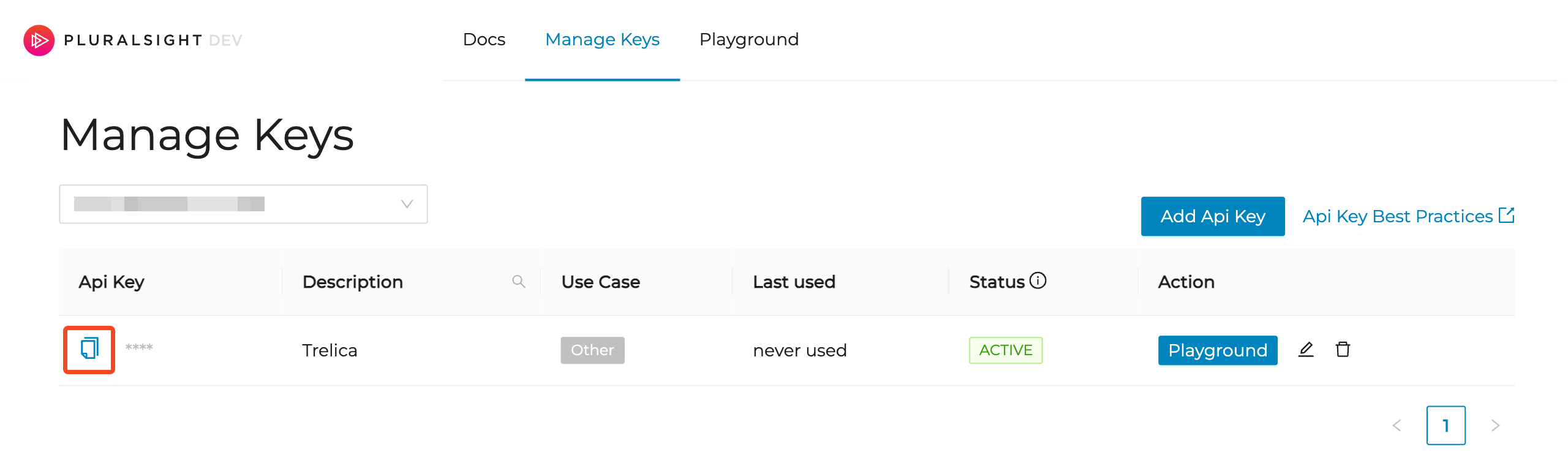
Connecting from 1Password SaaS Manager
In SaaS Manager, go to Admin > Integrations > Pluralsight and click Connect, paste in your key and click Connect, SaaS Manager will then fetch your data from Pluralsight.
Comments
0 comments
Please sign in to leave a comment.