- Log in to Zip as an administrator and click on the Settings 'cog' and choose Company settings:
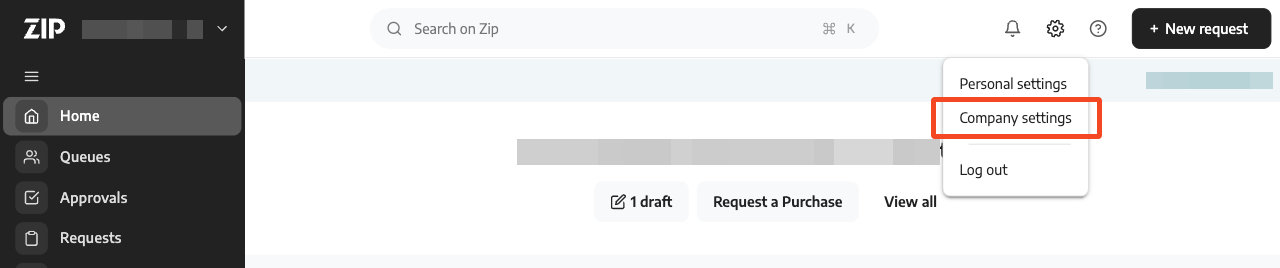
- In the Setup menu click API
- With the API keys tab selected click Create API key
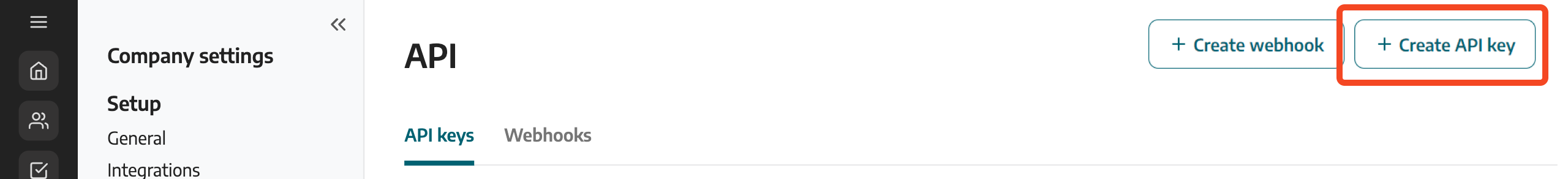
You will be asked to select wither a Standard or Restricted API key. You must choose Standard.
We would typically recommend creating a Restricted key to more tightly control the scopes. 1Password SaaS Manager however shows a list of Category records (to let you restrict the data you are returning). Zip's API currently does not provide a scope to read Category records so their technical team specify using a Standard key.
Aside from the category records, the SaaS Manager integration accesses (read-only):
- Departments
- Documents
- Purchase Orders
- Requests
- Users
- Vendors
- Enter a key name (e.g. SaaS Manager)
- The expiration date is optional. If you enter an expiration date you will need to recreate the key and reconnect SaaS Manager to Zip after this date.
- Click Create.
<% if (previousArticle) { %>
<% } %>
<% if (previousTitle) { %>
<% } %>
<% if (nextArticle) { %>
<%= previousTitle %>
<% } %> <%= previousArticle.title %>
<% if (nextTitle) { %>
<% } %>
Comments
0 comments
Please sign in to leave a comment.