- To create an Automox API key, click on the 'more' icon in the top-right and choose Secrets & Keys:
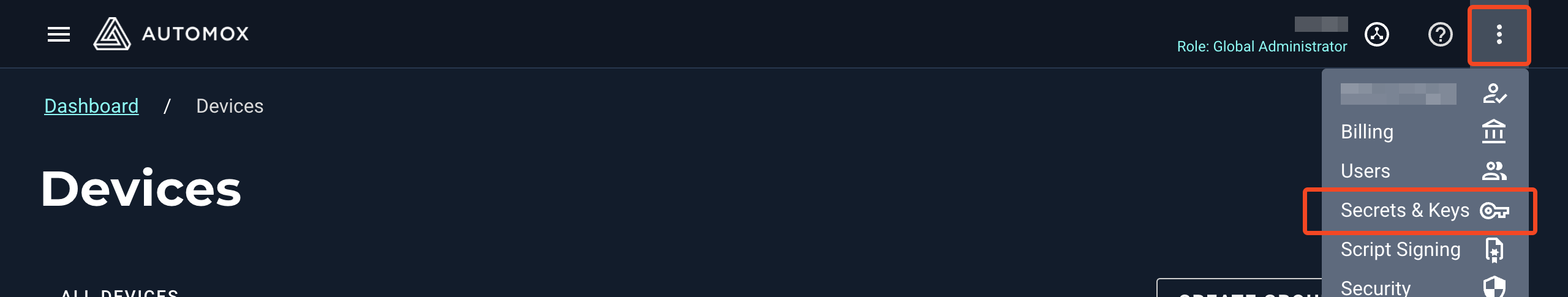
2. Under API Keys click Add:
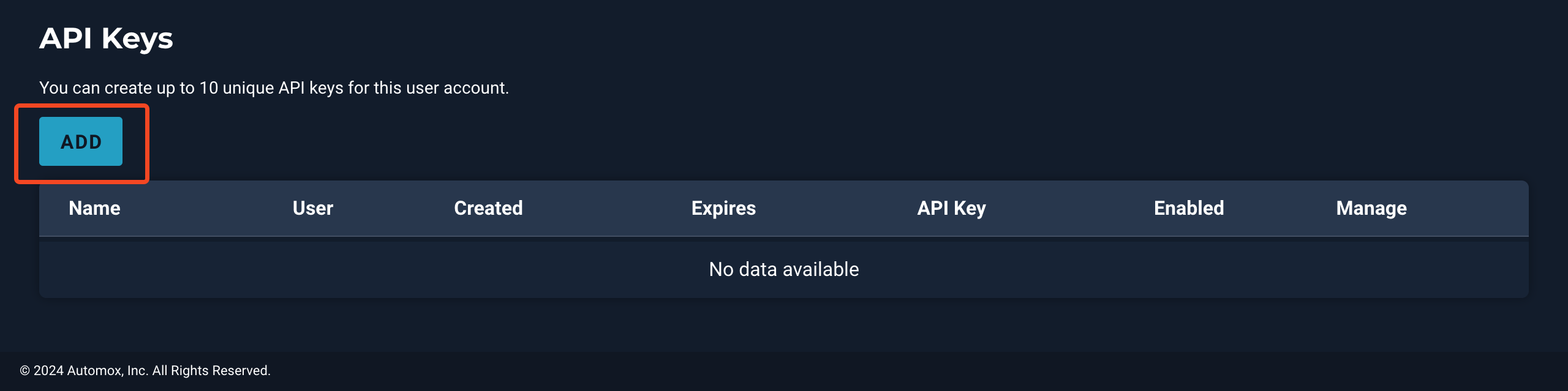
3. Name the API key and add an expiration date.
4. Click Create. The key will be generated and you can copy it to your clipboard to paste into 1Password SaaS Manager.
Comments
0 comments
Please sign in to leave a comment.