When connecting Brivo to 1Password SaaS Manager, you will be asked for an API Key. This guide explains how to obtain this parameter and complete the authorization process.
Obtaining an API Key
You will need to contact Brivo's support team directly. They will provide a secure link to your API Key (sometimes referred to by Brivo as a "Mashery API Key").
This is different to the credentials that you can generate from Configuration > Integrations in Brivo.
Authorizing Access
When you connect from SaaS Manager you will need to enter this API Key. After clicking Connect, you will be redirected to a Brivo login page, which will ask for your account username and password.
You must enter your Admin ID in the username field, not your Brivo account username. Your normal password will work with this.
To find your Admin ID, log into the Brivo app and click the profile icon in the bottom left of the screen. Click the Admin ID section of the context menu in order to copy your Admin ID.
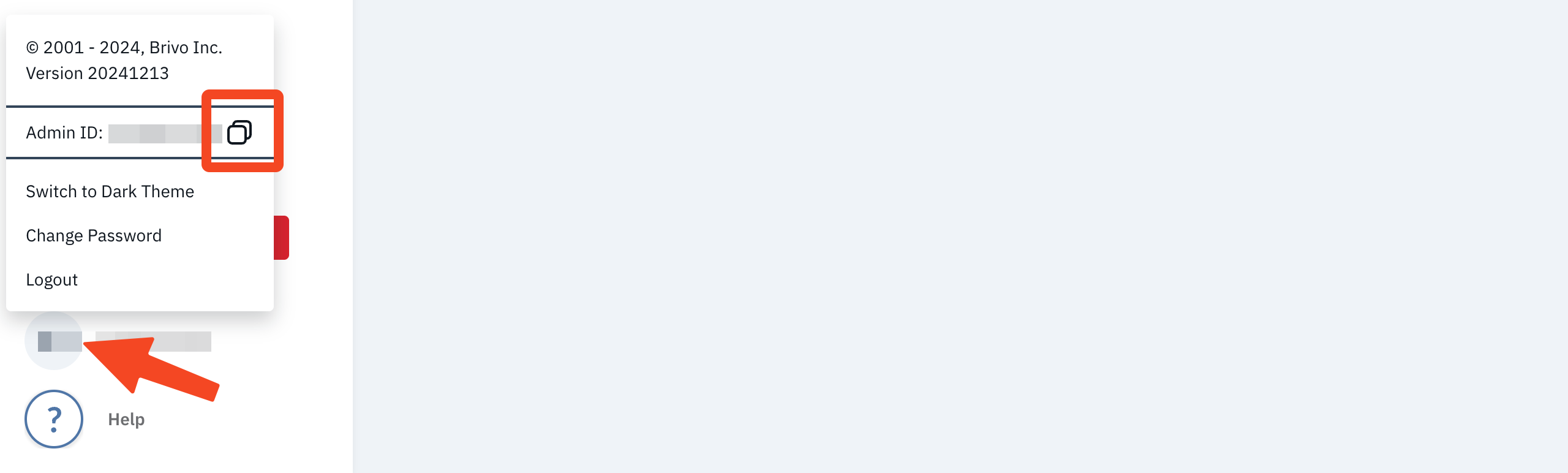
Comments
0 comments
Please sign in to leave a comment.