When connecting Whimsical to 1Password SaaS Manager you will be asked for an OAuth Token. This article explains how to obtain this parameter.
Select Workspace Settings in the top left of the Whimsical dashboard, under your workspace name:
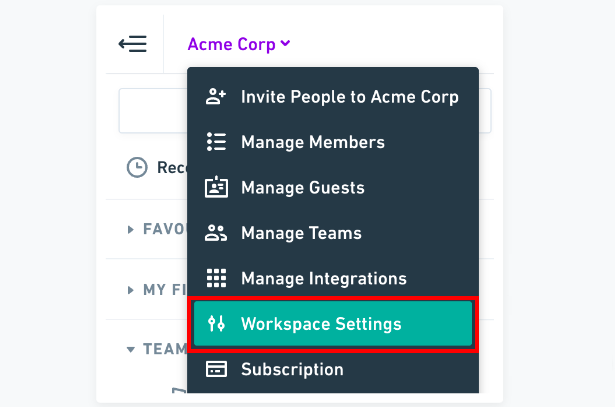
Under SCIM provisioning, press the toggle control in the top right and click REVEAL to reveal your token:
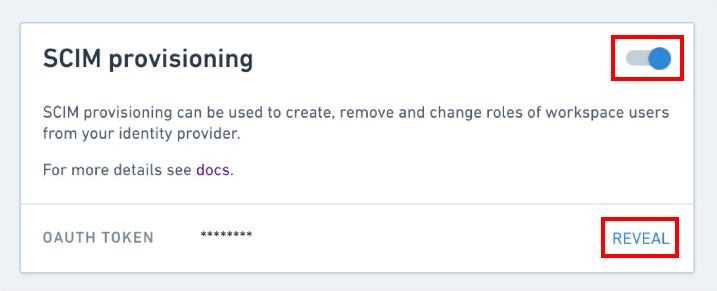
You can now paste the token into SaaS Manager.
Comments
0 comments
Please sign in to leave a comment.