Guru has both a normal API and a SCIM API. The normal API allows 1Password SaaS Manager to read details about users, and the SCIM API is used for provisioning and deprovisioning actions.
If you don't need provisioning and deprovisioning you can just generate a User Token.
Provisioning and deprovisioning require an additional SCIM User and SCIM Token to be created. Note that Guru requires SAML2 SSO to be enabled before you can create SCIM credentials.
Create a user token
Go to Team Settings > Apps and Integrations > API Access tab and click Generate user token:

You should generate the token ideally for a user with a limited access role.
You will need to enter the email address of the user for whom the token is generated, as well as the token iteself, into SaaS Manager:
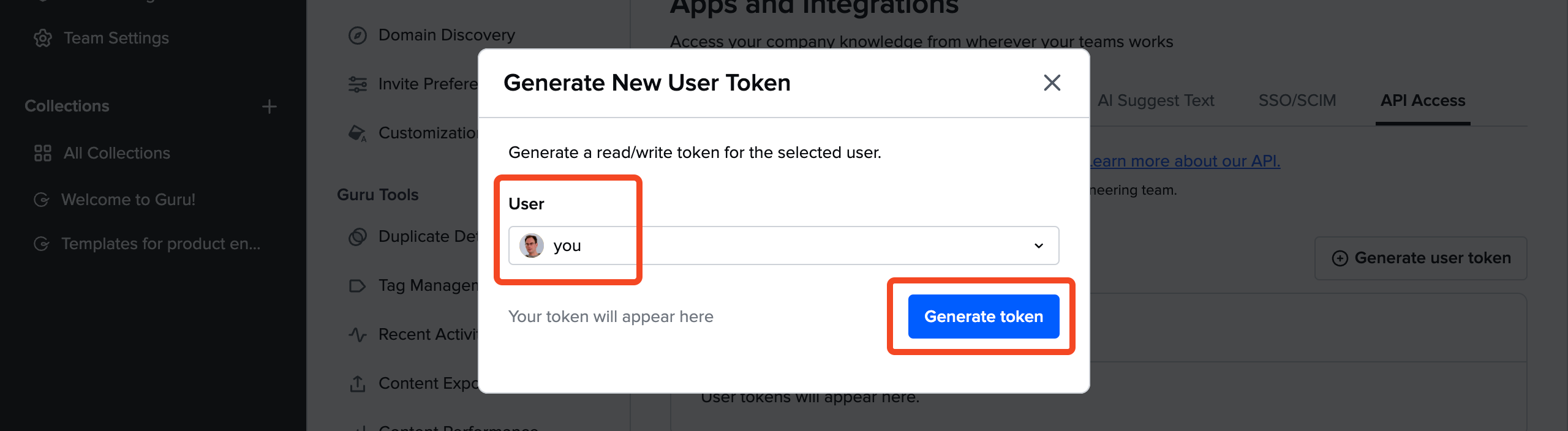
Create SCIM credentials
Go to Team Settings > Apps and Integrations > SSO/SCIM tab. Once SSO is enabled, then you will be able to turn on the Authorize SCIM Provisioning switch and a SCIM Username and SCIM Token will be shown:

Deprovisioning and verifiers
When users are deprovisioned they will be immediately deleted in Guru. You will not be prompted to reassign verification responsibilities so remember to update that before removing them.
If you do not update the verifier on the user's Cards before removing them via SaaS Manager, the Cards that they are currently a verifier of will be reassigned to the Collection Owner of the Collection that Card lives in. If the Collection does not have a Collection Owner it will be assigned to the top verifier in that Collection.
Comments
0 comments
Please sign in to leave a comment.